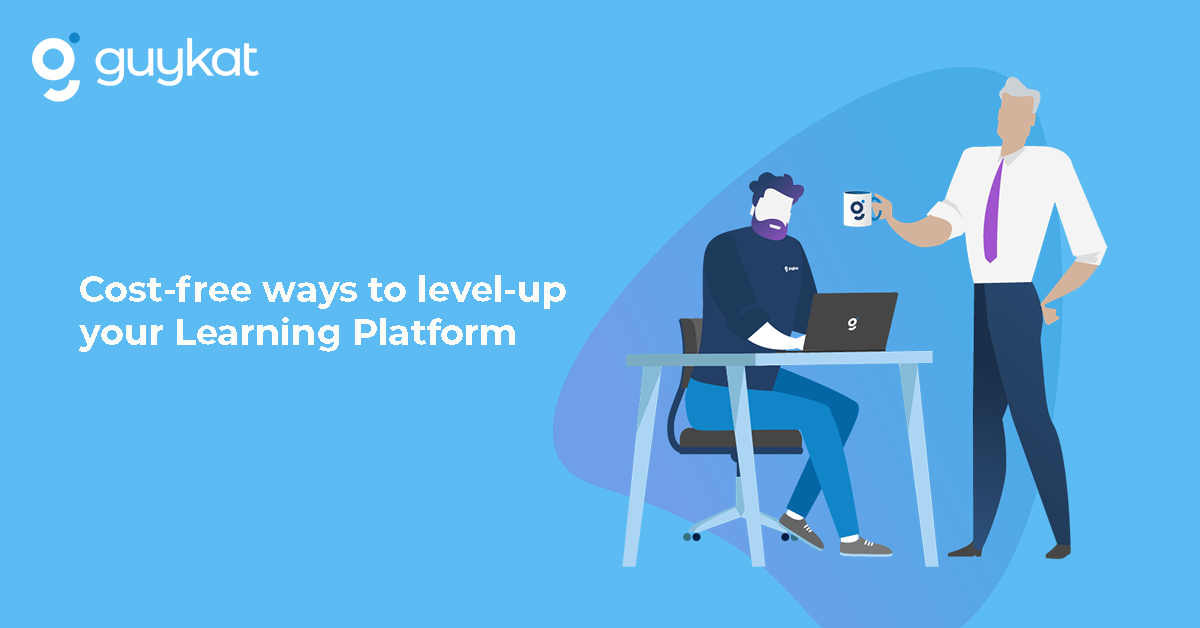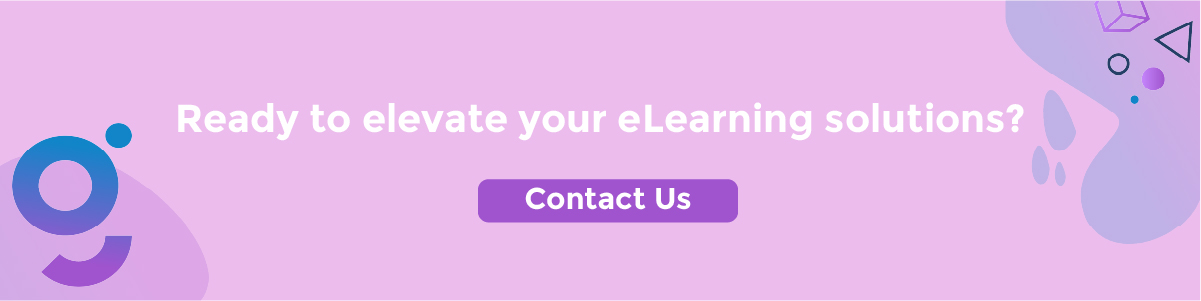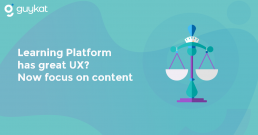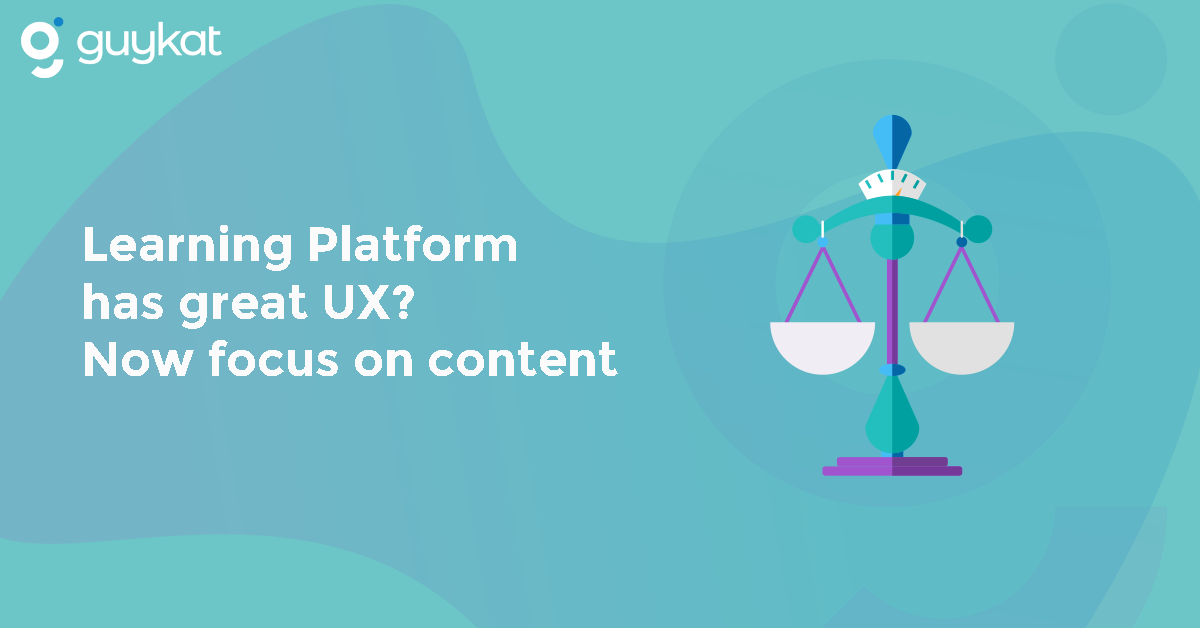Cost-free ways to level-up your Learning Platform
Building a learning culture at an organisation is a long-term process that requires a lot of brainstorming and resources. Each organisation operates differently, meaning the definition of a ‘Perfect Learning Culture’ will vary. However, there are steps that you can take to head in the right direction. Here are 5 ways to enhance your organisation’s Learning Platform without any incremental costs.
Organise your course catalogues
Let’s put this into perspective. It’s Friday evening and you’re looking forward to watching a sci-fi movie on Netflix. You’re not sure about the movie title but you know that this is the genre you’re craving. You open Netflix and nothing makes sense - there are no categories to organise the content, including genre. Frustration! You can’t find what you’re looking for and call it quits.
It’s the same with Learning Platforms. If your content is unorganised, the learner won’t hesitate to leave your site in protest.
The moral of the story: Allocate time to effectively organise your learning content to increase learner engagement.
Related content: Organise Content to Increase Learner Engagement
Enable Q&A forums
The biggest players in the L&D industry understand the importance of social learning and collaborative organisational structure. In many cases, Q&A forums drive usage of your Learning Platform by building a learning community that collaborates, shares knowledge and seeks support. This is even more important with 80% of office-based learners working from home.
Enable self-enrolling
Offer your learners a sense of autonomy. Give them the green light to act on their own interests by choosing learning courses that they find useful for their development. Autonomy usually results in responsibility, which leads to higher learning outcomes and engagement.
Create training plans
Structured training plans give a starting point and a finish line for your learners. They will be able to more accurately track their progress and see how close they are to achieving their goals. Yes, there is effort involved in curating a curriculum, particularly if you map training plans to job roles. However, there are two benefits: for the learner, the choice of what to do next is made easy, whilst the organisation gains confidence the learners are studying relevant content.
Use gamification
Apply gaming concepts to your learning. With Docebo, you can create badges and reward points for questions or courses. This can later result in distributing rewards to your employees.
Rewarding help your learners form a positive perception of learning and nurtures a more engaged approach towards your content.
Final thoughts
Creating a mature learning culture in your workplace is a continuous process. There are various steps that you can take to make your learning environment more engaging, social, and integrated into your culture. The impact of each step will depend on what works for your individual learners as they will each interact differently.
The Importance of QA in eLearning
What is QA?
In eLearning, Quality Assurance (QA) is the iterative process of reviewing content before sharing it with learners. At GuyKat, we conduct internal and external QA to ensure high quality and levels of innovation.
Here’s why an effective QA process is vital for your eLearning.
Internal QA
Once a version of content is complete, we send it to the internal review team. We take a multi-discipline approach towards our QA to benefit from broad expertise.
We focus on three major categories:
- Scripting - The text needs to communicate the subject matter clearly, in a way that suits the learner’s knowledge level. It needs to be grammatically correct and inspire the learner to progress through the material.
- User Interface (UI) - Graphics and design help to craft the narrative and engage learners. They must visually communicate the subject matter and represent the client’s branding. We need to make it easy for the learner to learn.
- User Experience (UX) - The functionality of interactive eLearning is one of the most important focuses. Testing ensures that the flow of the module is smooth and enables the learning journey. Interactions and engagements add flair and must run without any glitches.
External QA
After performing our internal reviews, it’s the client’s turn. Depending on the level of development chosen, clients can have 2-5 rounds of feedback for their content. This is a key step in our collaboration on a project. It’s your last chance to check that our work meets your expectations before launch.
If needed, we’re happy to implement minor changes (e.g., text or graphics) to enhance the learning experience. We understand that you might spot new tweaks when seeing your eLearning come to life for the first time. However, it's vital to avoid fundamental redesign. The higher your engagement in earlier stages of the project, such as storyboarding, the smoother this process will be.
GuyKat tips:
- Be confident in communicating your expectations and identifying any specific areas for improvement. Changes are much more effective when the issue and goal is made clear.
- Enlist someone from your target audience to review your content. Fresh eyes may spot things that those buried in the detail could miss.
The Importance of QA
Successful eLearning requires rigorous testing, particularly when it involves advanced functionality and interactions. It ensures that your eLearning performs consistently and intuitively.
Done well, QA is the difference between having an imperfect version of what you asked for and having a perfect version of what you need.
Related content: Building a Collaborative Partnership with Your eLearning Content Provider
Online Event: Learning Technology Capability Maturity Model
How do you benchmark your organisation’s current Learning Technology Capability?
GuyKat has developed a Learning Technology Capability Maturity Model. This will give you a benchmark, and also help you create a transformation plan to reach your ambition.
February 25th, Digital Learning Day, Guy McEvoy will introduce the module.
Tune in here.
eLearning Module or Instructor-Led Webinar?
When talking with our clients, we noticed that there is confusion about when to use an Instructor-led online course or an eLearning module. Clients ask what are the advantages and disadvantages of those delivery methods.
Let’s start with the basics:
What is an Instructor-led webinar?
An Instructor-led webinar is a live broadcast, hosted with technology such as Zoom or Microsoft teams to distribute information, messages, updates and news to a wide audience. This could also involve polls, live Q&A and chats during the webinar.
What is an eLearning module?
An online lesson that can be accessed anytime, anywhere and usually covers one to three learning elements such as video, quiz and gaming.
To help you decide which one to use, let’s look at the pros and cons of each:
Advantages of Instructor-led webinar:
- Possibly the quickest way to deliver information.
- Having a booked appointment means people are more likely to turn up.
- Allows interactivity between attendees via chat, polls and live Q&A.
- Allows interactivity with the tutor.
Disadvantages of Instructor-led webinar:
- Technology issues. The internet bandwidth or software glitches can result in non-attendance or poor user experience.
- Different people absorb information at different paces. In this case, learners must proceed at the pace of the instructor. Their effective learning pace might be slower.
- Even great instructors have bad days. It is difficult to deliver the same level of training consistently across different sessions.
- Instructor and learner availability can limit the course reaching the full target audience.
Advantages of the eLearning course:
- Every single person receives the same learning experience. The ‘instructor’ can never have a bad day.
- eLearning modules allow the learners to proceed at their own pace.
- The course will always be available. When you build an eLearning course, you create a long term reusable asset for your organisation.
- Done well, an eLearning module will look more credible and be more engaging.
- The scale of deployment. There are no incremental costs if you deliver to 5 or 50,000 people, based in any location, 24/7.
- Easy to translate and localise.
Disadvantages of the eLearning module:
- A bigger upfront investment.
- It takes time to put together good eLearning.
Final thoughts
Think about what you’re looking to deliver with your training. Is it a hot topic for your organisation? Do you think when you deliver a lesson the learners will immediately have questions? Is the content likely to change quickly? If so, a webinar might be best.
Is the content unlikely to change for a while? Is there value in it being available 24/7? Is the content just sharing knowledge rather than traditional training? Do you need to measure completion or compliance? If so, eLearning might be best.
The answer will be unique to your circumstances. Hopefully, the thoughts outlined above will help you reach it.
Why Outsourcing Your Docebo Administration Could Be the Smartest Thing You Do
Our dedicated support team provides managed system administration and enhanced support for Docebo clients. We act as an extension of your in-house team. We focus on the platform, allowing you to focus on the content.
We offer around the clock support for all of our clients, responding to queries within 4-8 business hours. Most topics can be dealt with over email, but we’re happy to jump on a Zoom call when necessary. We can also work with Docebo’s help desk to speed up any technical troubleshooting with the platform itself.
Here are six of our most frequently engaged support topics.
1. User Configuration
We often help with creating new users and organising users into groups or branches. We can upload new users in bulk or individually, as well as assisting with implementing or maintaining the desired user structure. It’s also common for us to resolve various sign-in issues.
2. Page and Menu Access
User permissions determine the content and areas of the platform that users can access. When users lack visibility of the right content or pages, we ensure that menu and page settings are configured to provide suitable access.
Related Content: Find out more about user levels and permissions.
3. Front-end Design
Clients reach out to us when they want to customise the look and feel of their platforms (with out-of-the-box Docebo features). We tailor the platform UI and layout to suit the client’s branding and realise their vision. For example, we often tweak landing pages or switch banners to suit upcoming events.
Related Content: Find out more about bespoke front-end design for your Docebo.
4. Reporting
Keeping track of user activity and progress is vital for monitoring the effectiveness of your platform. We help clients extract the right data about certain users or courses. We can set up custom reports that run in the background and can either be downloaded or received. For example, we can set up a monthly report on user activity for a course to show how users are engaging.
5. Courses
We help troubleshoot problems with the functionality or behaviour of a course on the platform.
Some common issues include:
-
- Courses showing the incorrect completion status.
- SCORM issues - such as failing to track user progress or being unable to play.
6. Extra Features
To stay ahead of the game, Docebo hosts a variety of extra features and has frequent platform updates. We help clients implement and adapt to new features, teaching them how to make the most out of their platforms. Through discussing their needs, it’s common for clients to identify areas of weakness and for us to introduce them to a feature that could benefit them.
Our Support Goals
When enlisting our support services, we work hard to implement changes, troubleshoot issues, and find solutions. You’re supported to achieve more efficient platform improvements and maintenance, as we can get the job done quicker and resolve issues that you’re unable to.
Our dedicated team provides reliable communication, with clients reporting to the same help desk and often speaking to the same person throughout their query. This gives us a stronger familiarity with your needs and leads to more consistent support.
We leverage our expertise to help you optimise your Docebo platform and reap the full benefits of your technology investment.
Interactive PDFs: Why and When?
Most people think of a PDF as simply an uneditable electronic copy of a document that was intended for paper.
However, it’s also possible to add interactive elements to PDFs. This creates opportunities to significantly enhance the reading experience on an electronic device. This format can be a very attractive option for creating learning materials, particularly if you have a blended learning approach*.
What is an Interactive PDF?
At GuyKat, we use the term Interactive PDFs for documents that have been optimised for viewing on-screen rather than printing. As the name suggests, there will be interactive elements.
What are the common features of an Interactive PDF?
Features that can be added to Interactive PDFs that would not work for printed documents or documents intended for printing can include:
- Animated GIFs
- Audio
- Video
- Forms
- Bookmarks
- Buttons
- Page translations
What advantages do clients see in Interactive PDFs?
Documents with only basic reading experience are dull! Interactivity brings fun and engagement to eLearning, allowing to display exciting and innovative content to motivate the learner and create a more inviting experience.
Hyperlinks in particular allow an enriched learning experience without having to keep a large amount of content within the course itself. Learners can visit other websites or materials at the click of a hyperlink.
Buttons allow you to navigate easily from page to page, trigger an action that could be anything from playing media to answering a question, hover for interaction or allow other information to pop-up.
One of the biggest advantages of interactive PDFs is that they allow offline learners to easily use all of or part of their content.
Interactive PDFs are simple and easy to create and use, relatively inexpensive and easy to view. Distribution of this type of eLearning via email, transfer, share or embedding inside an eLearning module is effective and easy too!
What are the limitations of Interactive PDFs?
PDFs can be enhanced with interactions, however, most of them work best if kept simple. If you require truly interactive eLearning, there are tools like RISE and Storyline which are better suited to the job. Of course, an Interactive PDF may sit nicely within a module created using either of these tools.
Interactive PDFs and other non SCORM files are difficult to track, which results in failing to measure the effectiveness of the training. If you need to understand how your learners interact with the presented material, we’d recommend choosing an alternative to an Interactive PDF.
*What is Blended Learning?
Blended Learning is when you deliver a learning program through a mix of eLearning and traditional classroom learning.
Who should choose an Interactive PDF for their Blended learning?
- Anyone who needs to add further content to supplement and enrich a blended learning experience.
- If you need to share additional content without cluttering your eLearning module, then an Interactive PDF is an ideal option.
- If you need learners to build knowledge but not test their skill/competence level or track their knowledge.
- When learners are required to download and store information for their records or fill out a form to back-up their online learning.
- Use to create an offline version of an online course for users who don’t have internet access.
Final thoughts
At GuyKat, we often encourage using a blended learning approach. If you are wanting to create supporting materials as part of your learning experience, then Interactive PDFs can be a powerful tool.
Building a Collaborative Partnership with Your eLearning Content Provider

Having a collaborative partnership with your eLearning content provider can make all the difference to your eLearning solutions. Collaboration strengthens your long-term relationship and builds trust, which leads to better content.
For this to work, both sides need to align on their expectations of what each party will bring to the table. Our expertise is creating content to teach online; your expertise is providing subject knowledge. Collaboration works best when both parties play to their strengths.
For example:
- If you ask us to build an eLearning module without our creative input, you’re not benefiting from our expertise.
- If you ask us to create a storyboard without access to your subject knowledge, we’re not benefiting from your expertise.
Here are some tips on how to leverage a collaborative partnership.
Your Expertise
Innovating eLearning solutions with a provider requires expertise and open-mindedness from both parties. It’s essential for you to set your expectations by communicating your eLearning needs and goals throughout the project.
Here’s an idea of what we would need from you:
- Who your audience is - we can tailor the content towards them, their goals, and their knowledge.
- Your audience’s learning devices - depending on the devices, we can advise you on the best software to use (e.g., for mobile responsiveness).
- The type of eLearning required - give an idea of the type of eLearning you’re seeking and be willing to discuss other suitable recommendations.
- Subject matter expertise (SME) - provide us with key subject information (the more concise the better) and be open to discussing the different ways that we could present it. Also, let us know if you need translations.
- Digital assets - to assist with the bespoke design of your content, provide any vital graphics, images, or logos as early as possible.
- Branding guidelines - to represent your brand, give clear branding instructions and an indication of the look and feel that you’re aiming for.
Our Expertise
Our goal is to create engaging, beautiful bespoke eLearning. After understanding the scope of the project, it’s time for you to trust us and for us show you what we can do!
Here’s an insight into our expertise:
- Interactive content - trust that we will know the best types of interactions to engage your learners, based on your content (e.g., the different types of quiz interactions for a module).
- Graphic design and composition - we excel at designing visual content that represents your brand and appeals to your learners.
- Instructional design - let us transform your SME input into an eLearning narrative that stays true to the subject matter. Through storyboarding, we can simplify any complex information into digestible eLearning content.
- Learning journey - our aim is to make it easy and exciting for your learners to learn. Where possible, trust us with the flow of your content and module navigation (e.g. when to include a menu).
- Quality Assurance - we want you to have eLearning content that you’re proud of! Therefore, depending on the development level chosen, GuyKat allows for multiple rounds of client feedback to deliver the best content that we can.
The Importance of Collaboration
Ultimately, collaboration elevates the development of eLearning solutions and can strengthen your long-term relationship with your content provider. A collaborative partnership is built on communication, open-mindedness, and trust in both parties’ expertise. You must align your expectations with your provider’s and leverage both of your strengths to deliver effective content - on time! This can lead to eLearning that is intuitive to learners’ needs, advocates for your brand, and communicates your subject matter in a way that has your learners coming back for more.
How to keep learners coming back to the system?
‘We invested money in loads of brilliant eLearning content but people only access their compliance training. How do we encourage people to proactively engage with our whole content library?’
This is a frequently asked question by Learning & Development leaders. It’s difficult to motivate people to take charge of their own learning online. What can you do to improve and see continuous learning?
We identified three themes: Content, Platform and Communication.
Content
Tailored content
You may have a top-class user experience for your platform but if your content is poor, learner’s will sense it. Different audiences require different approaches. It is important to ask yourself ‘Who is this course for?’, ‘Who are we aiming this content at?’, ‘What are the key things I want my learner to take from this course?’. Analyse existing training and find out what works well and why. Go into as much detail as possible to understand the learners, their needs and preferences.
User generated content
Otherwise known as social learning, user generated content gives a sense of control. Nothing motivates a person more than the feel of contribution. User generated content not only allows sharing best practises and wealth of knowledge from learner’s real-life experiences. It also reduces the feeling of isolation, which is key with so many people working from home.
Platform
Organise your content effectively
Effectively organised content is one of the key factors that increase learner engagement. If you want your learners to come back to your learning system, you need to make it easy for them to access the material. Nothing can be more annoying than scrolling through pages of training and not finding what you’re actually looking for.
Related content: Organise Content to Increase Learning Engagement.
Create the best UX
At GuyKat, we’re big advocates that ‘content’ and ‘platform’ matter equally. The bridge between the two is the user experience (UX). For learners to go back to the system willingly, they need to find it comfortable to use. Less is more. Try and use attractive calls to action, clear landing pages and avoid screen clutter. That will eventually result in higher learner engagement.
Communication
Feedback is key
Your platform and content should evolve over time based on new features that have been released and your organisation (or customer) feedback.
Schedule a monthly or quarterly discussion to gather feedback from your learners and identify if there are patterns in needs and wants. Also, keep track of user results and metrics on your eLearning content, such as how long they spent taking the course, if they paused it and at what point if a specific question received a low average score.
GuyKat tip: Learners are more likely to go back to the platform if they believe it’s being frequently updated and they’re likely to find something new and of value.
Long term communication plan
Regularly and proactively reach out to your learners from your learning platform to let them know what’s new! Have you released a new piece of content? Have you rolled out a new feature that your users can benefit from? Drip-feed new/exciting content on a regular basis.
Encourage and reward
Start with listing the accomplishments you think are worth a reward. Tie goals with rewards. These don't have to be physical rewards for completing training (though it could be). You could have ‘leaderboards’ or virtual badges where the intangible reward is kudos. In many working environments, the power of kudos shouldn’t be underestimated.
Related content: To put this insight into action, the Docebo gamification app features a Reward Marketplace, that you can read about here.
Final thoughts
In short, if you want learners coming back to your platform and actually enjoy it, don’t focus on just one thing. Analyse and create a strategic plan for your content, platform and communication. If you want continuous learning, you need to continuously improve your assets and learn how to leverage them effectively.
Merry Christmas from GuyKat!
Please note our offices are closed starting 24th December and re-opens 4th January 2021.
Learning Platform has great UX? Now focus on content
We’ve seen hundreds of platforms, from the smallest to largest companies around the world, and one thing for sure - if your Learning Platform has the best content but has poor user experience, or if your user experience is brilliant but the content is poor, your learning strategy will not succeed.
The phrase “Content is King” is as relevant in the Learning Platform space as it is in TV, radio, CMS, Social Media or any other platform. To illustrate this, we have identified three micro case studies of how content supports success:
Scenario 1
An organisation has a Learning Platform that is primarily being used for compliance and new starter training. You might also have non-mandatory professional development courses. At this stage, you’re most likely to have off-the-shelf courses for the mentioned skills - they are not customised to your branding. The learning platform has somewhat introduced the company's branding elements, such as logos, colours and font.
Key thing: A similar amount of effort has been invested in both your content and your Learning Platform. You have foundations to grow.
To be aware of: Having a branded system, but not the content, can have a negative effect on your learners' motivation. In your learners’ minds, it will appear misaligned. They will most likely be willing to do the training (especially if it’s mandatory) but won’t be excited to come back to it.
Scenario 2
An organisation has a Learning platform that provides learners with a wide catalogue of content that’s been company branded, tailored to their specific needs and introduced to Q&A forums. Your Learning Platform has been customised to fit your specific needs, with external libraries made available to users on-demand access.
Key thing: Your learner is willing to come back to your training. The custom branded courses and tailored eLearning increases the likelihood of the learners being thoroughly invested in your content.
To be aware of: To fully execute the Learning and Development strategy, you need to integrate the Learning platform into your technology landscape. You’re a Learning Organisation that is ready to cultivate a mature learning culture.
Scenario 3
Learning culture is at the heart of the organisation. Content is tailored to learners’ specific needs, and knowledge sharing and continuous improvement are fully established. Collaborative activities, social learning and the evolving learning strategy is in line with the business strategy.
Key thing: Relevant content is distributed based on individual talent plans and learners have a sense of belonging - they feel that making a change and learning something new is actually contributing to the company’s growth.
To be aware of: We’d be resistant to say that this is the ultimate goal for all of the organisations. This is not something that everyone can do. It requires a lot of dedicated time, resources and willingness to change, take risks and champion new ways of working learning. If done correctly, it is life-changing.
Final thoughts
Not every organisation needs to reach ‘Scenario 3’. If you don't reach this scenario, it doesn't mean that your Learning Strategy isn't working. Everyone is on their own path. However, the key thing to remember is that the content and technology are both key for your success. Neglect one and you’ll go downhill. Keep them in line, put equal effort into them both and see your organisation thrive.