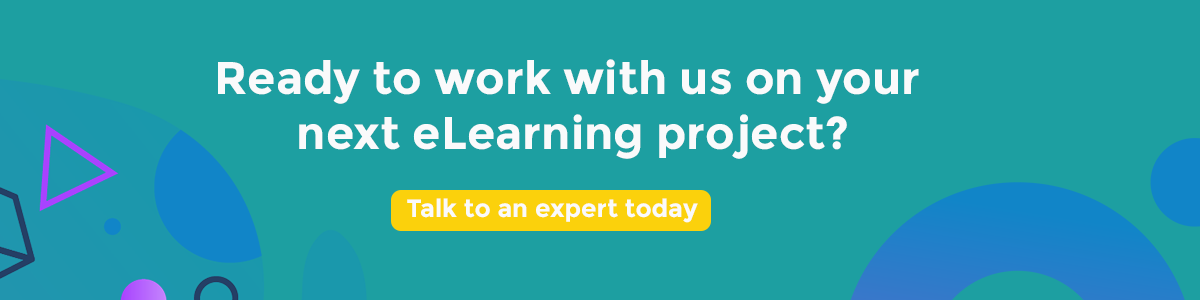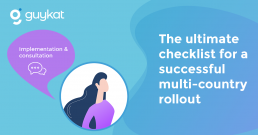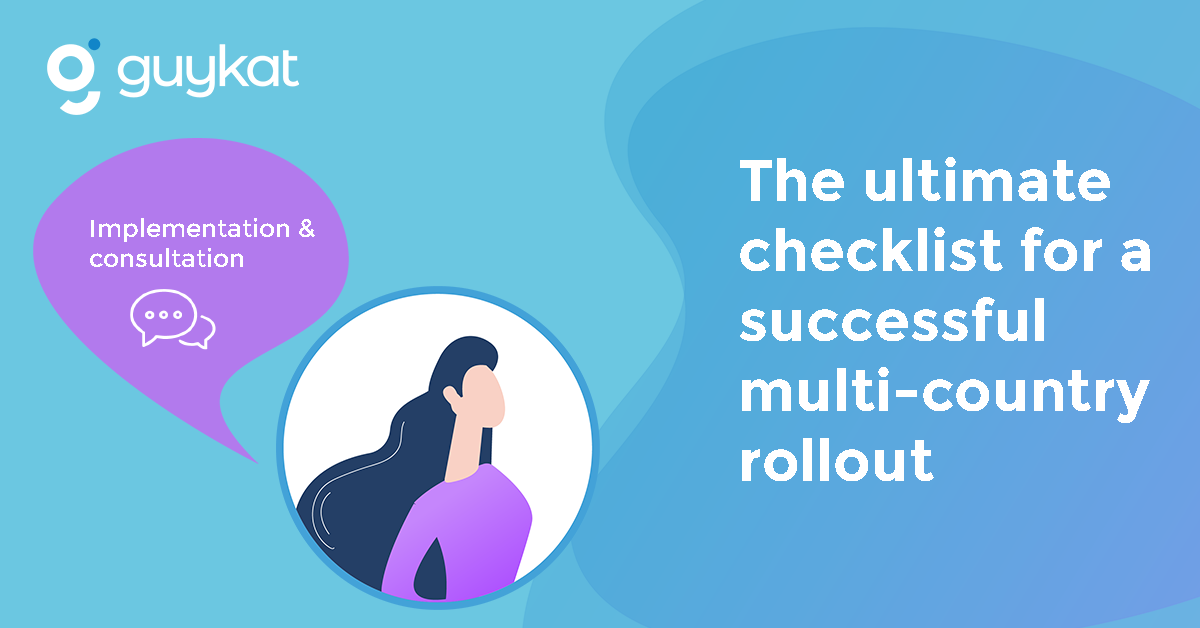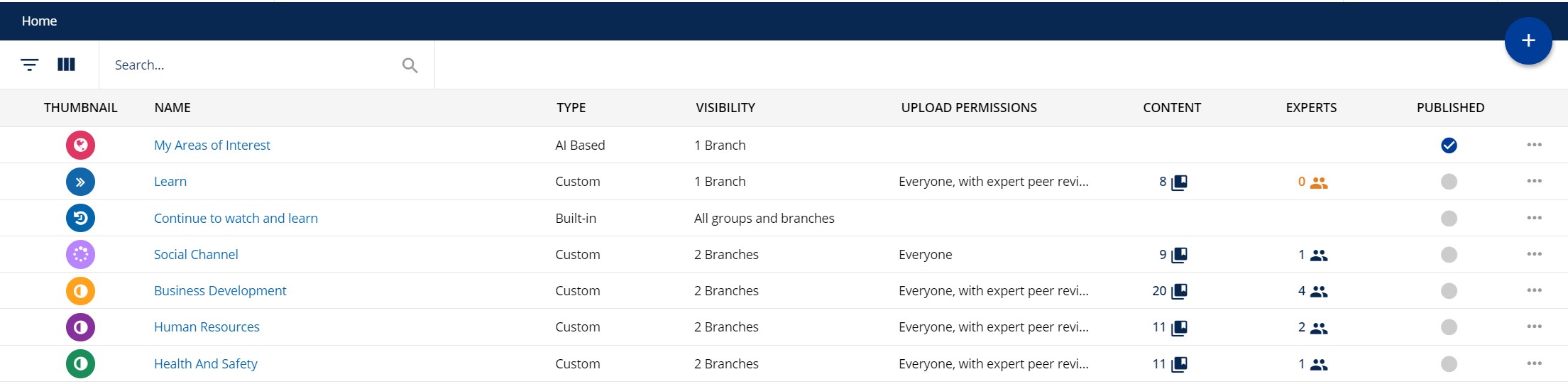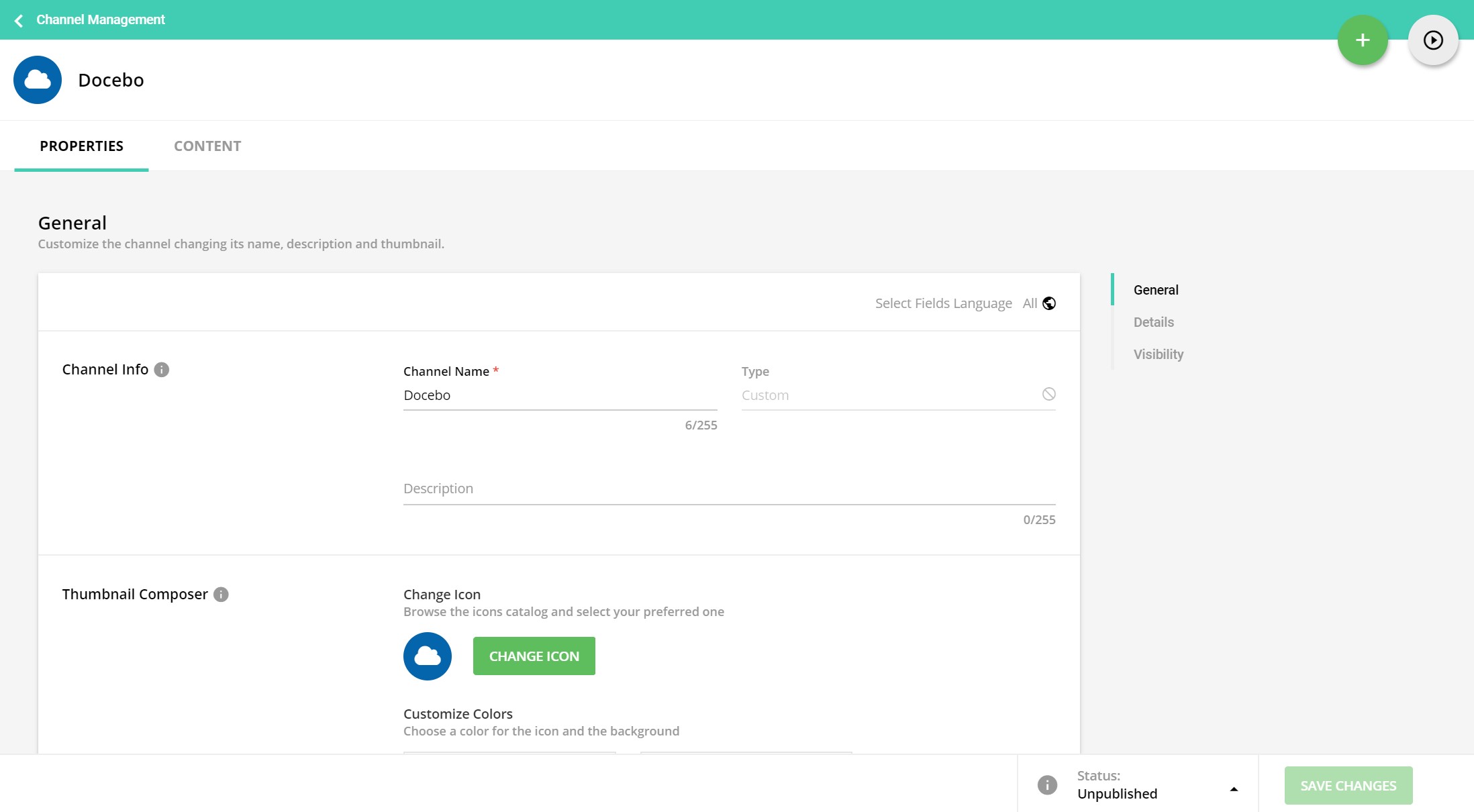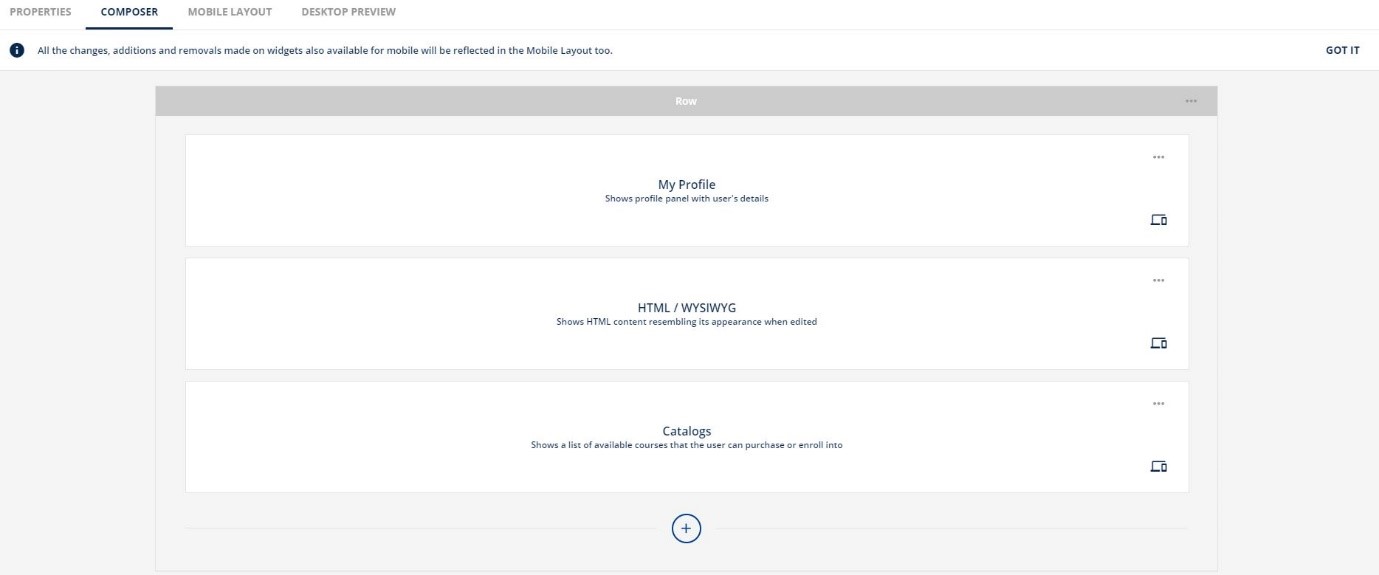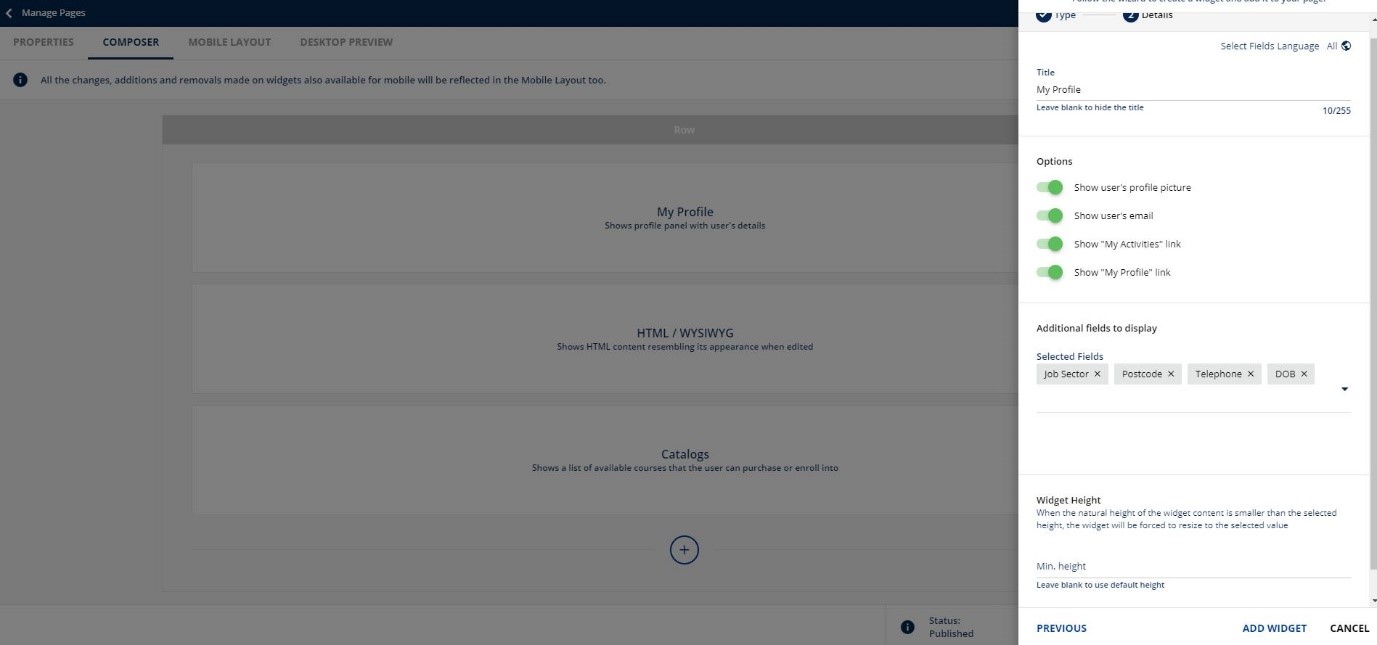The 5 Step Process To An Effective eLearning Project
At GuyKat we partner with our clients to create online learning experiences. Our development process is based on the ADDIE methodology... with a twist!
The 5 step process is outlined below:
1. Analysis
We start by getting a clear understanding of the client's use-case and specific requirements. This initial discovery will involve:
- Understanding the vision, what do they want to achieve
- Taking a look at any content the client already has - this doesn't have to be perfect
- Helping the client understand the possibilities of how the content could be delivered
- Alignment on the delivery, is the module going to have narration, will it be bite-size or a suite of modules
- The sometimes awkward, but necessary conversation about budget and how we fit into that
- And finally, the timelines for delivery
At this stage, we find clients fall into one of two groups:
a. Someone who knows what they want
They might have all, or part of the content ready to be developed, or have the content that needs storyboarding
b. Someone who needs our help to figure out what they want
They need help in developing everything from scratch
Before we get started, it’s important to align expectations about the clients’ quality ambition versus budget. To help frame this conversation, we mutually agree if we’re working to our Bronze, Silver or Gold development levels. With the development standard agreed, we can begin working on the storyboard.
GuyKat tip: It's tempting for subject matter experts to want to share EVERYTHING they know into a module. Avoid overwhelming your audience. Only share what is necessary to achieve the learning objective. This also helps keep learning bitesize and helps with completion rates.
2. Design
Storyboarding
A storyboard is an outline of the final module. It is a sequence of drawings, typically with some directions and dialogue, representing the shots planned for an eLearning module production.
If our instructional designers are writing the content, then storyboarding is the next step (if the client is providing the scripts/storyboards ready written, we skip this step).
Typically, we get PowerPoints from clients as a starting point. It might be a deck from when they taught the same topic in a physical classroom, or it may be something they've put together to help our team understand the subject. Our team works with this input material and shapes it into a proper storyboard for our developers to work on.
Storyboarding includes:
- If it is an audio led module, it will include a script of everything that’s going to be narrated
- Developer notes (such as drag and drop explanations around activities)
- The development of concept art (mockups of the modules)
GuyKat tip: We always encourage our clients to include learning objectives. Sometimes they are explicitly referenced in the content e.g. you may have a screen that tells the learner "By the end of the module you will be able to explain the procurement process". Sometimes, you may not want to be so explicit to the learner. Either way, you need to make sure that every part of the storyboard is supporting delivering a learning objective, else why is it there?
The first draft sent to the client.
At this stage, the subject matter expert of the client’s internal team will review the storyboard and leave notes as well as comments of what they like/dislike. This is a key part of the QA process. It is much easier, quicker and cheaper to make changes to a storyboard in PowerPoint, than make changes to a developed module. The feedback on comments can be done over email or call (client’s preference). However, in most cases, it’s always more beneficial to discuss it over a call.
GuyKat tip: Ask, ask and ask questions. Also, make suggestions and let us know what you do and don’t like.
Storyboard phase 2
A storyboarding expert works on the storyboard taking into account all of the comments and feedback received from a client. This once again goes back to the client, to check if they’re happy with it going to the development stage.
3. Development
Buildout
The final version of the storyboard is sent off to the eLearning developer. This is as straightforward as it can be - the start of the development!
Internal QA
GuyKat has an internal QA process that takes place before anything goes back to the client.
4. Implementation
Client review
We like to offer 2 rounds of review for the client without any incremental costs. The first draft of the module will be sent in the Articulate review site. The client will be able to go through the module and make comments, suggestions and highlight the things they like.
GuyKat tip: Always let your account manager know you finished reviewing!
The official sign off
Once the client is happy with the final result - we’re happy to wrap up the project. And hopefully, start the new one!
5. Evaluation
Client feedback
Capture any client feedback to ensure the module has met the client's needs. To achieve that, we send out a Project Feedback survey to the client.
Internal feedback
Arrange Project Closing meeting with internal employees that were involved in the project.
How to motivate a sceptical learner
The original version of the article written by GuyKat's Ru can be found on LinkedIn here.
Why do people do what they do? It’s because they have needs and wants. A need is a basic goal such as keeping yourself nourished. A want is a particular form of consumption used to satisfy that need. In Learning & Development, the ‘need’ is to stay on top of the game, while the ‘want’ is the type of learning selected to satisfy that need. All professionals have the 'need', but it can be difficult to find a form of 'consumption' that motivates a person's desire to satisfy the 'need'. So it is our job to create the 'want'.
Luckily, we have two types of motivation to help us out with that:
Extrinsic motivation is reward-driven behaviour. It’s a type of operant conditioning. Put simply, this means driving the best behaviour by using rewards. A great example of this is being paid to do your job. You may enjoy hiking or watching your favourite TV show, but you are still motivated to go and do your job because you’re extrinsically motivated by the ability to spend money. However, it does not necessarily have to be a tangible reward. It can also be done through abstract rewards, such as praise and recognition.
On the other hand, intrinsic motivation is when internal forces like personal growth, or a desire to succeed stimulate you to finish a task. Intrinsic motivation is also about activities that are challenging, interesting, and internally rewarding without the expectation of any tangible reward.
All ambitious professionals have the need to stay on top of their game. They know they have a need to keep up. Consequently, professionals want short, engaging and rewarding experiences to satisfy those needs, as they are busy with their day-to-day responsibilities.
Understanding the theory of extrinsic and intrinsic motivation gives us insight into ways we can create a sense of ‘want’ for our training. This knowledge helps us build a learning culture.
So, what are the key 5 things you can do to enhance your learning culture?
1. Make sure you employ people with a passion for learning.
It all starts with the right people. Don’t be blinded by technical skills, mindset matters equally. It’s important to get a clear sense of how the candidate can grow in the role and if they’re willing to invest in themselves and the company by continuous improvement. Robert Half’s research highlighted the importance of training both when onboarding new employees and after which supported the fact that more successful hires are the ones who are interested in learning and upskilling.
2. Create a reward scheme.
Extrinsic motivation factors create a need for recognition and reward. Why don’t you create a reward scheme? Start with listing the accomplishments you think are worth a reward. Tie goals with rewards. This will not only extrinsically motivate your learners to complete training but will also strengthen your company culture. This doesn’t have to be physical rewards for completing training (though it could be). You could have ‘leaderboards’ or virtual badges where the intangible reward is kudos. In many working environments, the power of kudos shouldn’t be underestimated.
GuyKat tip: To put this insight into action, the Docebo gamification app features a Reward Marketplace, that you can read about here.
3. Grasp that content is as important as the platform.
For intrinsic motivation factors, it all comes down to eLearning content you are working with. Many professionals still think that the learning platform is the key element in corporate learning. According to Fleming’s styles of learning, 5 key ways to memorise information are visual, aural, reading, kinesthetic and mixtures. Good eLearning has all of these combined, which ultimately results in the best possible solution to satisfy the ‘need’, which we talked about earlier. It’s indisputable that the look and feel, flow and execution of the platform is key for the success of Learning and Development. However, not all the efforts should be focused on only that. eLearning content plays a vital role in your learning strategy. Even if your platform is the best out there, poor content won’t help you deliver expected training results. Both parts, content and platform, are important and you can’t do one successfully without the other. However, ‘content is king’.
Related content: Tailoring your learning content to your audience.
4. Find an agency that knows good eLearning.
Most people reading this will have experienced terrible eLearning. Hopefully, most have also experienced at least some good eLearning. The former demotivates, the latter enthuses. We want to enthuse. The challenge for us all is, therefore, to consistently deliver the good. All training needs to be tailored to the specific needs of the audience. Luckily, if you partner with an agency that knows how to do it - you won’t have to worry about any of that.
5. Be an ambassador yourself.
If you are the Head of Learning or Account Executive who’s passionate about learning - communicate that with others. Nothing compares to human communication. Speak upon how much you love learning, why you think it’s important for you and the company and others will follow. Become an ambassador for those who need a little bit of a push and you’ll see how quickly the motivation grows.
The ultimate checklist for successful multi-country rollout
At GuyKat our team have been involved with and led many multi-language, international rollouts of software solutions. We’ve developed strategies to help clients manage and ensure successful onboarding of countries and amassed some tips along the way! Our LMS Consultant Joanne Payne is sharing key takeaways of the successful multi-country rollout:
1. Establish your roll-out strategy before you begin implementation where possible.
Is there a pressing need for a ‘big bang’ launch with your software solution being rolled out to several countries in parallel? Or are you intending to pilot in one country initially, gather feedback and fine-tune your set-up before sequentially rolling out to other countries?
That is a question of horses for courses. The key is to document requirements that are core to your business regardless of location (e.g an integration with SalesForce) versus at the country level (e.g ability to integrate/support WeChat in China) to establish complexity and help with your project planning.
By taking the time upfront to consider these questions, you’ll have a clearer strategy for your vendor (or at GuyKat we much prefer being a Partner) to help you with.
2. Be careful when configuring the core components of your platform that will affect any subsequent countries.
We’ve had clients that have made configuration choices when launching in one country that is difficult to reverse or unpick later on down the line to allow other countries to easily join the platform. Certain areas of your system are inevitably going to have a site-wide impact - ensure that you have someone in your team to understand what these are and make an eyes-wide-open choice about how to configure them!
GuyKat tip: Keep an offline document of the configuration and decisions made during the original implementation for easy reference.
3. Be consistent throughout configuration with your naming and code conventions.
If we take Docebo as an example we recommend our clients implement a clear code/naming convention for certain details.
It may seem a minor step, however having this in place encourages data integrity and cleanliness across your platform, allows for clearer identification of which items belong to which country and cleaner reporting.
4. Establish what elements of your platform will be core to all countries joining vs where local flexibility is permitted.
Some of the most successful country rollout strategies we’ve been involved in are borne out of investing time and effort to get the first version/implementation right from the very start, with only minimal tweaks required later on down the line.
A great example of this is a client we worked with to implement their LMS firstly in the US. We developed a strong first version with a beautiful landing page experience and established a bespoke strategy to be used during a country onboarding.
With this understanding in place, our team developed a tailored onboarding process for this client so we could clearly speak to what items need to be fixed as they are core to brand identity (e.g the structure of their landing page is the same across all countries, they have the same brand video) along with areas that could be locally updated (one country could have an area for “Meet the Team”, another might use it for a “Social” page).
GuyKat tip: If possible, we recommend doing a pilot project. That is when a selected country goes live first. A pilot project tests all the assumptions about the use of the system in ‘the real world’ and allows configuration to be tweaked if any issues arise. With a strong proven ‘template’ you can then establish a clear onboarding process for other countries, including what elements are fixed at a global level versus what can be tailored locally.
5. Establish governance and an escalation process.
When there are multiple countries on a single platform it can present concern around how many Superadmins (with full visibility across all countries) you should have versus what responsibilities are left with the local country lead.
As a general rule, you should only have a handful of Superadmins on your platform who can make core changes for all or specific countries. Ensure there is a clear understanding of what can be done by the country administrator vs what actions require Super Admin approval or involvement. This will help eliminate confusion and frustration across your team regarding accountability.
6. Ensure there is regular communication and opportunity for local country admins to provide feedback.
It’s easy to fall into business as usual post-implementation. This results in not checking in with your local country administrators or roll-out more of the “nice-to-have” features that you may have not incorporated into the initial launch.
Your platform should evolve over time based on new features that have been released and your organisation (or customer) feedback.
GuyKat tip: You could set-up a monthly or quarterly forum to gather feedback from your countries and identify if there are patterns in requests e.g perhaps there’s a desire to expand the social area of your platform, or rollout Gamification.
Gracie's Graduate Trainee Scheme Experience
- How did you find out about the Graduate Trainee Scheme at GuyKat?
As I was nearing the end of my MSc International Business degree, I wasn’t entirely sure about the direction that I wanted my career to go in. All I knew was that I wanted to work for a leading company that supports its employees’ development and fosters an ambitious team environment. Seeking this and foundational business experience, I applied for GuyKat’s Business Development and Administration Associate role on Indeed. Fortunately, GuyKat spotted potential and offered me their Graduate Trainee Scheme instead.
- Which part of the scheme appealed to you the most and why?
Since I’m highly invested in personal development, I was most attracted to gaining broad experience in different areas of the company. This scheme encourages me to learn transferable skills, adapt to new challenges and contribute to a variety of projects. It builds my in-depth knowledge of the company and an industry that I knew little about before. By taking a leap into unfamiliar territory, I’ve been able to stretch my development and career prospects in ways that I hadn’t anticipated while at university.
- You are about to transfer to the third stage of your scheme. Could you please give an overview of the past few months working in the eLearning side of the business?
My experience in the eLearning Projects team has been unique since I onboarded while training our Office Manager and transitioning to remote working. Regardless, my time in the team has been pivotal. Initially, I was assigned a Mentor who taught me how to use the authoring tools and creative software needed to develop professional eLearning. I was also assigned a Buddy, who I could check-in with if I needed any help. My main project involved working with my Buddy to conceptualise and develop a suite of eLearning modules for a major client. I’ve also attended client meetings, helped with quality assuring our products and contributed to improving our internal processes.
Immersing myself into this team has been seamless. By embracing digital communication, we’ve been able to continue collaborating and supporting each other remotely. This has helped me to rapidly develop my technical and design skills, despite having no foundations in either area. The only downside is that I’m moving on soon, while there’s so much left to learn. However, I’ve accomplished a lot and I look forward to embracing the new opportunities that my next rotation presents.
- So far, what have been the highlights of your scheme?
It’s been exciting to experience our US expansion and welcome all of our new team members - both in the UK and the US. As the Business Development and Administration associate, a big highlight for me was moving to our new Birmingham office. I managed our assets during this move and got to experience our growth first-hand. During this rotation, I also got to establish our back-office processes, assist with recruitment and train our new Office Manager.
In the eLearning team, it’s been rewarding learning how to use various creative software and developing my design skills. The biggest highlight has been working with my Buddy and receiving positive client feedback for our project. It’s also great having the current challenge of revamping some marketing materials.
- What do you enjoy about working at GuyKat?
Even as the team grows, I think that we remain tight-knit and inclusive. I’ve loved our pub lunches, Christmas parties (yes, multiple) and spontaneous social events. We have a mixture of people with varying life experience and skills, including a growing graduate community. This means that there’s always someone that I can turn to for support or a quick chat.
- Any advice for students or graduates looking to apply for GuyKat’s Graduate Trainee Scheme?
My advice is to remember that the most important part of your application is your cover letter - CVs without cover letters are automatically rejected. Your cover letter is your opportunity to express your personality, as well as letting us know about your relevant passions and skills. It’s very difficult to gauge your potential without context to support the qualifications and experience listed in your CV.
We invest in people who share our values and our work ethic. If you want to stand out, ensure that your application is tailored to tell us: Why GuyKat? Why this Graduate Scheme? Why you?
Our Graduate Trainee Scheme 2020 is open for applications. To read more about it, please follow the link here.
What’s New: Best-liked Docebo Update in May
In May, Docebo released an update to enable duplication of 'pages' by admins. Jack Rixon, who's a part of GuyKat's Professional Services Team, answers questions on this much requested feature in the recent update.
1. What are pages on the Docebo platform? How are they used and what role do they play in the functionality of the platform?
On Docebo, pages allow admins to customise the look and feel of their system. A well-designed page can transform user interaction with the platform. As standard, admins have access to some templates. This is a quick way to get started. The templates pre-populate the page with Docebo widgets, which can display various types of data such as users’ course stats or their content library. However, if you want to push the platform further then you don’t have to be constrained by these templates. If you have knowledge of CSS or HTML, you can start with a blank canvas and build your own custom page. At GuyKat, we know the CSS and HTML pieces and can work with clients who draw up their ideal of what the system would look, if they can make a simple mock-up of how they would wish the system looked (called a ‘wireframe’ in the jargon), using a tool like PowerPoint - then we can let them know how close we can get their Docebo to looking like their wireframe. More often than not, it is very close.
2. How will the duplication of pages make the platform better? How the duplication of pages will make people’s lives easier? How would that change user experience?
Not every user in every organisation needs to see the same content or the same images on a page. It just may not be relevant enough for them. It is normal for a company to want their manufacturing staff to see different things from their sales staff, or managers to see a different view from team members, contractors to see something different from internal staff, European staff to see something different from Asian Staff etc. This is why, in almost all cases, you will need to create more than one landing page for your users. Previously, if you wanted to create more than one version of a page, you would need to manually create a new page then copy the layout from your original page. This was time-consuming. However, this latest Docebo update allows admins to “duplicate and save” pages, meaning you no longer need to re-create all of the widgets on a page. This is a great tool for admins now, as they will be able to make minor tweaks to their pages much quicker, saving a lot of time. This makes it far easier to more quickly make tailored pages, which is a real benefit for the user experience. Tailored pages lower barriers to user engagement. Everything that makes it easier or quicker to make tailored pages is a win!
If you are interested in partnering with GuyKat for services on your Docebo platform, please get in touch. Click on the contact button below to request a discovery call and describe your requirements.
Selecting the right eLearning format for your content
In this article, one of our Senior eLearning Designers talks about how they help clients decide on the format of their learning.
How important is selecting the right format of eLearning for a project?
Each client and each project is unique. So, at GuyKat we start by looking at the client’s needs, target audience and existing materials. Our aim is to create bespoke learning that delivers their key messages in an engaging and effective way. A key choice we make early on is the format that the eLearning will be delivered in. I think a lot of competitors seem to assume that whatever the brief, the answer must be a traditional eLearning module. It often isn’t. Getting the right format is critical to success.
What are the different types of eLearning formats?
eLearning can be delivered in a variety of formats, on many different platforms. A single course should include a mix of formats to create a well-rounded experience, which could comprise of:
- Traditional eLearning modules*
- Responsive eLearning
- Quizzes
- Scenario training
- Blended learning
- Video (Live action, animated, VR and interactive)
- PDF and ‘takeaway’ documents
- Webinars
- Social learning
What is the benefit of one format over another?
A traditional module isn’t better than an animated video, and a quizzing module isn’t any less effective than a scenario-based course. Which type of format to choose for eLearning depends on the content and desired outcomes.
If a client was looking to confirm a learner’s in-depth knowledge on a new accounting system, to ensure it was safe to give them access, then an interactive quiz would be an appropriate format. A bitesize animated video would best be suited to deliver one specific topic such as Video Call Etiquette in a bright, visual way. If an organisation was looking to embed a new culture into its way of working, a blended approach using a variety of formats would ensure the process is smooth, interactive and aligns all employees to the new way of working. It all really depends on what you’re trying to achieve.
How do you decide which is the best format for your content?
As part of the initial project scoping, asking a few key questions will ensure the content is matched to the right format. These can include:
- What existing material is the client able to provide?
- What key messages need to be delivered?
- Who is the main audience?
- What is the budget and what are the timelines?
- How will the module be hosted?
- What is the most effective way to present this content?
Once the scope has been outlined, the format that best suits the client's needs can be proposed. Budget constraints can usually result in more modest ambition and outcome, but if clients are nervous about trying a different type of eLearning, providing demos or case studies from previous projects can help them push their eLearning to be more innovative and successful.
*By traditional eLearning module we mean the type of content most users are familiar with if they access materials on an LMS. These are typically written by developers using tools such as Adobe Captivate or Articulate Storyline and exported in SCORM format. They may be ‘click-and-read’, or may have various levels of interactivity, audio and animation. For this definition, we are referring to content that is primarily optimized for a tablet or desktop size screen.
What’s New: Best-liked Docebo Update in April
Having worked with multiple different Learning Management Systems in the past, one of the key differentiators with Docebo is its Coach & Share module which fosters a culture of community and continuous social learning. The feature not only empowers learners to search the content but also create and share their own learning, which is the core idea for successful Social Learning. To find out more about Docebo's Discover, Coach & Share click on the video below:
https://www.youtube.com/watch?v=5fF-8YJJ-Ks
In April, Docebo completely revamped Channel Management making life significantly easier for any Admin to create, search, modify and upload content to Channels.
Our favorite functions are:
- The new search bar which means not having to continuously scroll to find any newly created channels.
- The new grid format which includes quick access to view Content that has been uploaded against any channel.
- The ability to define the details, experts, visibility for my Channel all on one page (instead of clicking “Next” to move through each step).
- The ability to directly search and add content when creating or editing a channel.
"Overall, the experience within Channels now feels more modernised, flexible and consistent with other areas of Docebo (Course Management, Menus, Pages) and I’m loving it!" - Joanne Payne, LMS Consultant and the author of this article.
If you are interested in partnering with GuyKat for services on your Docebo platform, please get in touch. Click on the contact button below to request a discovery call and describe your requirements.
Onboarding at the time of crisis
Since the lockdown started, GuyKat has welcomed five new joiners. All five had accepted their offers and quit their previous jobs in the weeks before coronavirus changed everything. It is always a big step for anyone to make a job move. Imagine the extra stress of joining a new company in these uncertain times. This creates an HR challenge; how do you successfully onboard people to your culture and ways-of-working in these extraordinary circumstances?
Paradoxically, the starting point in a crisis is no different than normal times. We know from experience that new starters are more likely to be successful when we do specific things. We have a checklist! The key in this crisis is that ‘remote working’ is not used as an excuse to miss anything out. The steps will be the same. However, delivering them remotely will likely mean you have to deliver them differently. That may need some creative thinking.
To give you the idea, some of GuyKat’s onboarding tasks are listed below - you can adapt this for your own company.
-
Company history
First things first. We start the induction process telling the story of our company. We want staff to understand how we ‘grew up’. There are turning points in our story that explain why we do some things in very specific ways. We want to build an emotional connection between our new starter and their new work family. We’ve had an exciting story so far, and we want them excited about their chance to play a part in our next chapters. Usually, our CEO runs this session. Up to now, it has always been done in person. The CEO having individual sessions with everyone isn’t going to be practical if a company moves from counting employees in the tens to the hundreds or thousands, but if you can find someone who has tenure and is part of the company story, and who is passionate about it - then they can pull it off as well as the CEO. This session can still be done remotely. It doesn’t matter that you might be miles away from each other, walk through the story with interactive pdfs, images and insights of how the company reached the point where it is now. This is essential to understanding a company's culture and how things work internally.
-
Assign a buddy and a mentor
The best people start new positions wanting to feel challenged and hoping to learn continuously. Assigning a mentor and a buddy can unlock this. Our rule of thumb is the mentor should be at least one ‘level’ above the mentee in seniority, ideally higher. It works best when they are in a role that the new starter might realistically aspire to one day. The buddy should ideally be at the same ‘level’, but certainly no more than one above them. The role of the buddy is to give them someone they feel safe to ask what they think are daft questions they would be too embarrassed to ask someone they wish to impress. In reality, they are rarely daft questions, but it is part of professional growth that people feel they are. We help them through any initial imposter syndrome when the mentor/buddy system is working well. In remote working, you need to nudge your mentors and buddies to be pro-active in reaching out to offer their support. It is usually a ‘push’ model of support at first, and you will know it is working when the new starter has turned it into a ‘pull’ model.
-
Introductory meetings with key staff from different teams
First impressions are so important! Here at GuyKat, everyone is tasked with scheduling a 15-minute introduction meeting with the new starter at some point in their first month. Even if it is likely their roles mean they will never work together directly. This gives an overview of the whole company, all the different teams, and all the various products and services and back-office support. It will demystify the organisation. Having everyone do this in the first month is only sustainable to about 50 people (it is sustainable even with that many!). If your company is larger, you may want to have a cross-section of random connections between divisions. This can be done remotely via Zoom or similar technology. In a lockdown, this is as much benefit for the existing staff member as the joiner. Human contact and connection with colleagues beyond the business nitty-gritty and silo make for happier people.
-
Join Sales Calls
We have new starters listen in on some initial calls with new business leads (i.e. sales calls!). We do this even if the starter is never, ever going to be in either a sales role, or a direct client-facing role. It’s a great way of letting people hear how we talk about the company and how we position our services. It’s also a great way of letting our new starters understand the issues that our clients are reaching out for us to solve. The only difference in the current situation is that they likely have to join the teleconference as a distinct attendee which is more visible to the lead than if they were sitting in the office listening in. We find that all leads are completely cool when we explain why they are present. If someone wasn’t, we likely wouldn’t want to work with them!
-
Keep on the communication
Let’s not stop once onboarding is finished. Communicating between employees is essential. Bring on the pets, family and kids onto the zoom calls. Quizzes, happy hours and general catch-ups are essential. Every Monday morning make a list of the people in the company you’d like to have a chat with this week and schedule it. Embrace online life and keep yourself and others in the loop!
Onboarding at the time of crisis is harder than usual. However, it is as important as always. Keep your employees engaged and you will see how they will flourish once everything is back to normal.
What’s New: Best-liked Docebo Update in March
Docebo routinely releases platform improvements. This month sees the introduction of the ‘My Profile’ widget into the mobile app. This allows the mobile experience to be closer to the desktop experience. Users are now able to view and update their profile, as well as change their password, all within the mobile app. This allows flexibility and freedom for users to update their profile on the go rather than having to wait until they reach a desktop. To add this new widget, make sure you go to the desired page and click the plus icon at the bottom.
This will display the widget selection menu, widgets available on both mobile and desktop will display the appropriate icon, depending on their availability.
After selecting the ‘My Profile’ widget and clicking next, you will be presented with a list of options and additional fields that can help you decide what the widget will display.
Finally, click add widget, which will then add it to your custom page. Any pages that have previously been made may need updating to include the ‘My Profile’ widget if they haven’t done so automatically. An example of how this widget display on mobile can be seen below!
If you are interested in partnering with GuyKat for services on your Docebo platform, please get in touch. Click on the contact button below to request a discovery call and describe your requirements.
Measure and Evaluate your Learning Impact
March 11, 2020Bloglearning impact,measure
LMS Consultant, Joanne Payne, answered a few questions regarding the forMetris integration with Docebo.
What do forMetris do?
forMetris provide evaluation and coaching tools that allow organisations to measure and prove learning impact. Whereas many organisations may have excellent feedback and motivated learners after training has taken place, there is typically no follow up or measurement to understand if the learnings have been actually applied in the workplace.
This is where forMetris are able to assist. They provide a robust learning evaluation platform with tailored questionnaires proven to receive a high response rate from learners. These feed into a unique benchmarking database allowing L&D professionals to identify strengths, weaknesses and inconsistencies between departments, and trainers locations internally. They also provide insights as to how learning outcomes compare to other organisations in their industry (below average, average, above etc).
Why did GuyKat decide to partner with forMetris?
How to measure the impact of learning is a topic that repeatedly crops up in conversations with customers and at L&D events we attend. Some of our clients require a more detailed level of reporting on learning impact than the standard “happy-sheet” evaluations provide. This is a gap that partnering with forMetris helps us to close. The magic ingredient is forMetris benchmarking database. This is something we hadn’t seen before within the industry and is a benefit that I could see our customers really responding to.
What is the idea behind the Docebo & forMetris integration?
It’s a simple and convenient way for Docebo customers use the forMetris evaluation tools and reporting within Docebo rather than having to navigate between different systems. From the user’s perspective it feels like a single platform which is always a positive thing!
How would this work and benefit organisations?
If you’re a Docebo customer that works with us, send us an email to set-up a demo to see how it works. If you’re interested in purchasing it, we can discuss payment options and have it enabled on your platform.
Once enabled, there’ll be an additional section available in the Advanced Settings of a course for “Learning Impact” and every time a learner completes a course they’ll receive a communication and their user will be created in forMetris.
The following day they will receive the initial satisfaction questionnaire, with an additional one sent out a few months later.
From the admin perspective there’ll be a new Learning Impact report which pulls data from the forMetris platform and displays a course summary including percentages of responses e.g response to satisfaction, content and so on.
Feel free to reach out to us via the contact button or directly at joanne.payne@guykat.com for more information and we'll be happy to set up a demo!