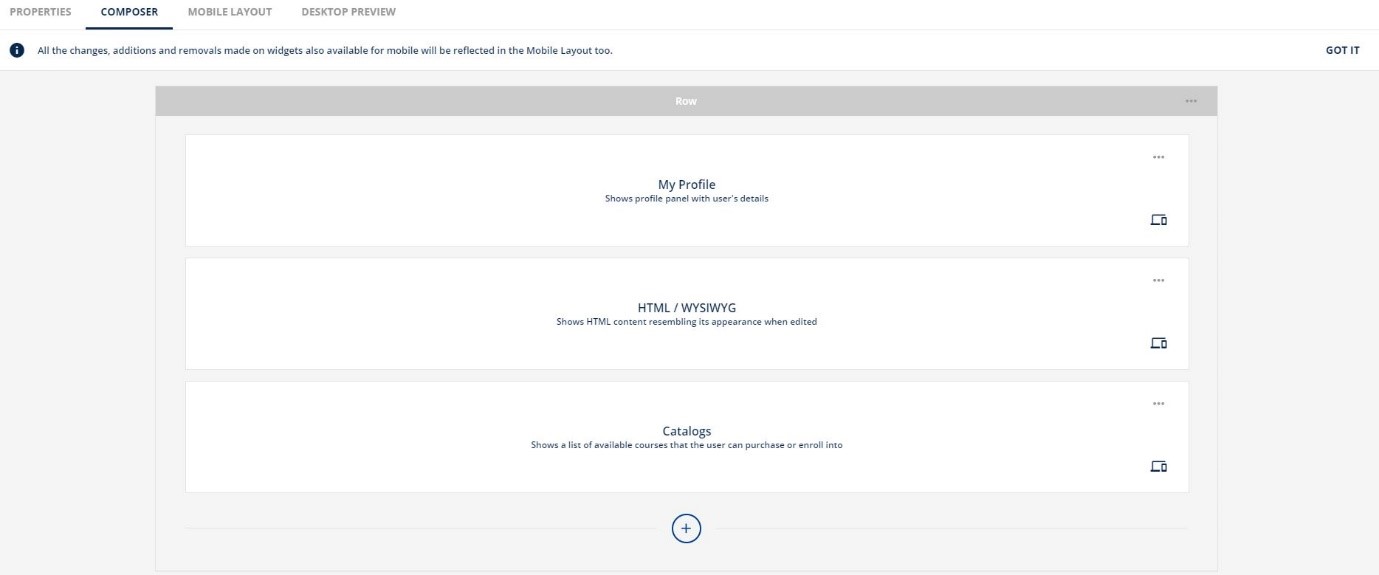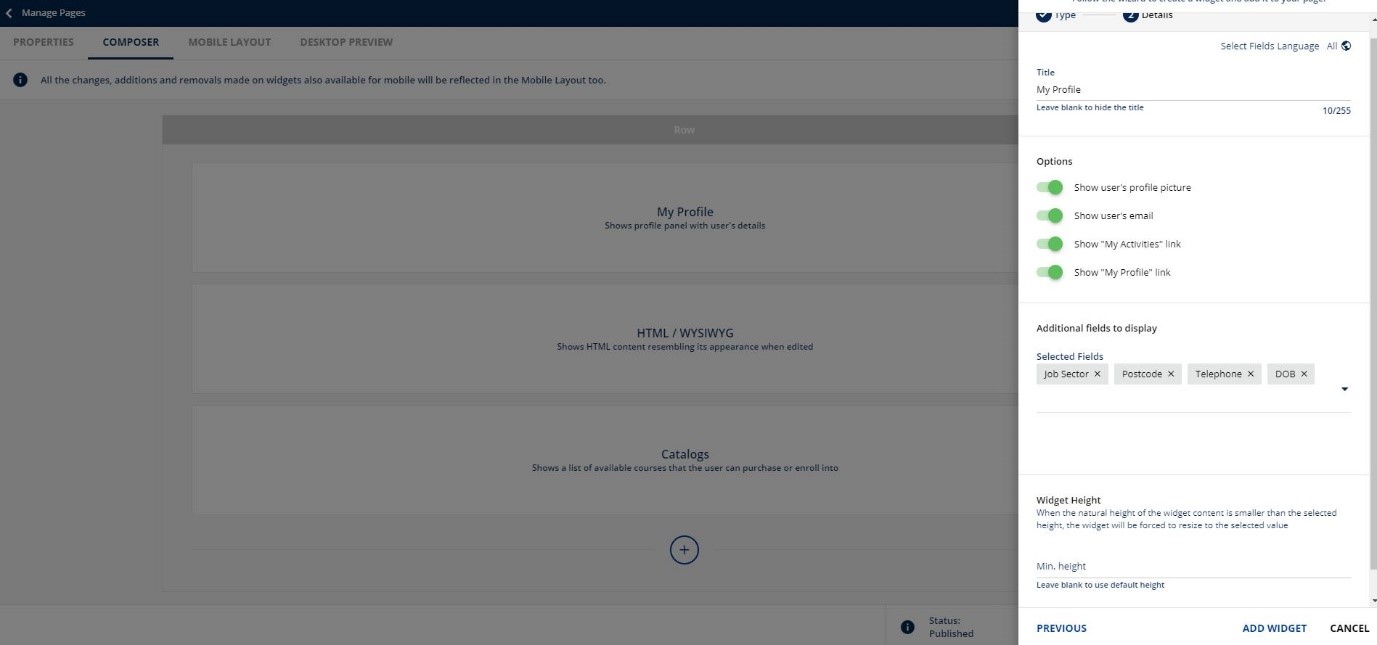Docebo routinely releases platform improvements. This month sees the introduction of the ‘My Profile’ widget into the mobile app. This allows the mobile experience to be closer to the desktop experience. Users are now able to view and update their profile, as well as change their password, all within the mobile app. This allows flexibility and freedom for users to update their profile on the go rather than having to wait until they reach a desktop. To add this new widget, make sure you go to the desired page and click the plus icon at the bottom.
This will display the widget selection menu, widgets available on both mobile and desktop will display the appropriate icon, depending on their availability.
After selecting the ‘My Profile’ widget and clicking next, you will be presented with a list of options and additional fields that can help you decide what the widget will display.
Finally, click add widget, which will then add it to your custom page. Any pages that have previously been made may need updating to include the ‘My Profile’ widget if they haven’t done so automatically. An example of how this widget display on mobile can be seen below!
If you are interested in partnering with GuyKat for services on your Docebo platform, please get in touch. Click on the contact button below to request a discovery call and describe your requirements.