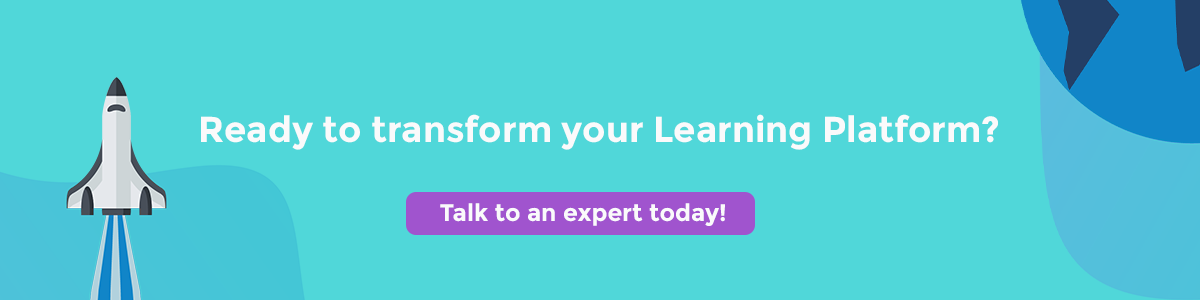It’s no secret that User Experience (UX) is key for your learner’s success. There are a number of complex ways to make your UX shine and make it pleasing to use. But why don’t we start from the basics?
These are 5 easy ways you can improve your platform’s UX.
1. Landing Pages are Key
You never get a second chance to make a first impression. The first experience a user has of your platform is the landing page. Putting effort into making the landing page clear and intuitive will change how users ‘feel’ about logging on to the platform. A mistake we often see is overwhelming the user with too many options, content and information. Keep it simple, clean and sign-post what to do next.
GuyKat tip: Use images authentic to your brand. Authentic look and feel encourage learners to interact with training materials, as it provides them with a sense of professionalism and motivation.
Related content: How building a custom landing page enhances your UX.
2. Use attractive calls to action
In order to properly optimise your learning platform, you need to understand what you’re optimising for. Ask yourself these questions:
- Do I want my learners to browse by regional or functional content or have access to all?
- Does an individual learner have specific learning paths they need to follow?
- Is my content organised or allocated based on roles?
Depending on your answers, you will know what are the key things to optimise on your platform.
For example, if your learning content is organised based on the region, on your landing page you might have a map with clickable regions to take the learner to the correct region training site.
3. Be mobile-friendly
This one is a no brainer. In the digital world, it’s imperative to optimise for mobile, as users will want to access content from a variety of devices. Remember that to get the end-to-end user experience right both the platform AND the content need to be mobile optimised.
Related content: Check how Amnesty International optimised its platform for mobile, and had a peak in registrations.
4. Avoid Screen Clutter
Having unnecessary tabs, widgets and titles will frustrate the user. Keep it simple, determine your keywords and key actions which will allow smooth navigation through the platform.
GuyKat tip: Including keywords in your titles and headings is also important for targeted messages.
5. Write Succinctly
Ensure the text on the screen is concise. Read every sentence. If a word can be removed without changing the meaning, remove it.