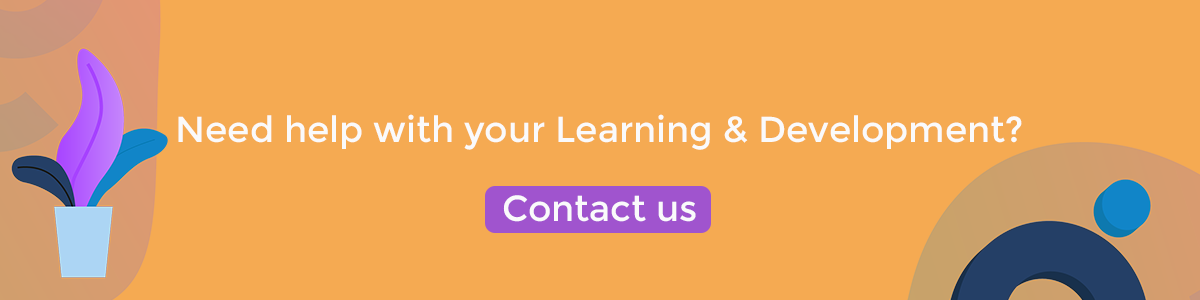The original version of the article written by GuyKat’s Joanne can be found on LinkedIn here.
Let’s start with the basics: What is user generated content?
Within the context of your Learning platform – user generated content is any “unofficial” content (e.g PDFs, videos, tutorials, articles) that is created and/or shared by your learners.
Why is it important?
User generated content allows you to benefit from the wealth of knowledge and real-life experience of your learners. If you provide an area for them to share tips, tricks, workarounds, tools, best practices – you’ll quickly identify your ambassadors and foster a company culture of continuous and “pull” rather than “push” learning.
Additionally, this year there is the additional challenge (when a large number of people are working remotely) to ensure teams still feel connected. A platform that allows social learning and promotes user generated content can be further leveraged for team activities and reduce the sense of isolation.
I’m concerned about learners sharing inappropriate content – how can I combat this?
I’ve had a few clients that are concerned about providing an open forum in their Learning platform for users to contribute content to – particularly if user generated content is a reasonably new concept within their organisation. I completely understand that there can be reservations over whether the content is appropriate and has the right level of quality. In response to this, I would suggest requiring expert review before content can be published.
If your Learning platform has this option, having this setting enabled means that you can allow your learners the option to contribute content, however, Admins will need to review it and consciously make a decision to approve or reject it. This can help you to control the quality of submissions.
Ok, I’m convinced and ready to start encouraging user generated content – where do I start?
- Identify a small group/team within the organisation to participate in trialling this initiative.
It could be a specific division, region or type of role but there should be a willingness to share examples of the kinds of user generated content that may already exist and could be leveraged e.g guides, tips, knowledge shares as well as suggest other ways it could be utilised.
- Establish your rollout strategy – whether you’d like to start small (e.g permit specific users to add content/review and approve or reject content that has been submitted) or whether you’d like to allow learners to freely contribute.
- Think about whether you want to have categories for different types of user generated content to make it easier to find.
You could have a “Tips and Tricks” area, “Best Practices”, “Tools” or even areas that promote more fun/social activities such as a “Get to know me” with short videos that your users can film on their smartphone and easily upload.
- Wherever you’re asking users to share their user generated content (e.g through an LMS) – get an expert to put together a short video on how they can do this. It should be short, concise and easy to replicate.
- Allow the team to interact with, rate and respond to content – iterate if needed before rolling out to the wider team.
- If your system permits – encourage users to contribute content by utilising gamification and rewarding top contributors with badges!
In conclusion
It’s important to understand that user generated content should never, of course, be used as a replacement for formal training, rather it can be a powerful supplement to it. The reality is that the most successful learning strategies have a blend of training approaches (variety is the spice of life!) – eLearning, video, in-person training, mentoring/on-the-job shadowing… User generated content is something that when implemented well can help further enrich the learner experience and boost engagement, knowledge sharing and employee advocacy.