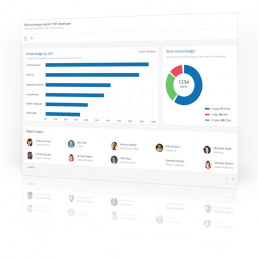GuyKat Announces Sponsorship of Birmingham Tech Week 2023
GuyKat, a leading provider of innovative eLearning solutions, is excited to announce its sponsorship for Birmingham Tech Week 2023. The UK’s largest regional tech event, which will take place from October 16th to 20th, is set to be the biggest to date. This 5-day celebration is designed to spark inspiration, provide knowledge on topics ranging from Artificial Intelligence to Quantum Computing and Augmented Reality, and foster collaboration among participants from diverse sectors.
Birmingham Tech Week is a highly anticipated annual gathering that brings together tech enthusiasts, industry leaders, entrepreneurs, and professionals from across the West Midlands and beyond. With a focus on driving technological advancement and fostering collaboration, the event offers a diverse range of workshops, panel discussions, keynote presentations, networking opportunities, and a Black Tie award ceremony.
As a company deeply committed to leveraging technology for learning and development, GuyKat is proud to support Birmingham Tech Week and its mission to showcase cutting-edge solutions and trends in the tech industry. By sponsoring this event, GuyKat aims to contribute to the growth and prosperity of Birmingham's tech ecosystem while fostering knowledge exchange and innovation.
"We are thrilled to be part of Birmingham Tech Week 2023," said Guy McEvoy, GuyKat's CEO. "GuyKat is an international company that proudly calls Birmingham home. It’s an exciting time to be in the West Midlands tech scene; we’re witnessing innovative businesses scaling up at a rapid rate, and investment is at an all-time high. We look forward to engaging with the dynamic tech community and sharing insights that drive progress in the digital landscape."
During Birmingham Tech Week 2023, GuyKat will actively participate in various sessions, sharing expertise on the latest e-learning methodologies, immersive technologies, and strategies for maximizing the potential of technology-driven learning solutions.
To find out more and register here.
Unlocking the Potential of eLearning: Kiehl's Success Story
GuyKat and L'Oreal have been in collaboration since 2017 to develop a groundbreaking digital learning strategy. This has seen them implement a series of highly successful international eLearning projects. L'Oreal, a renowned multinational beauty company, added Kiehl's, a brand steeped in heritage and history, to its portfolio in April 2000. Recognising L'Oreal as one of their most significant clients, GuyKat decided to embark on a comprehensive case study. In this interview, we sit down with Mia Kernaghan, the project lead, as she sheds light on the crucial challenges, requirements, and measurable outcomes of their ongoing successful partnership.
1. What was Kiehl’s vision for their digital learning?
“Education has always been at the heart of what we do, dating back to our apothecary days in 1851. In fact, it was once a vision of founding family member, Aaron Morse, to create a Kiehl’s Academy to help educate in-store employees and customers alike. As part of our digital learning strategy, we needed to make the first ever eLearning platform for Skin Pros at Kiehl’s. Our platform provides a highly personalised, accessible, and academic experience where the users, Kiehl’s Skin Pros, can advance their education.
Our LMS (Learning Management System) has the optimal balance between engaging formats and rich content from the very start of their learning experience."
2. What were the main challenges and issues involved in the project?
“As part of our digital learning strategy, we needed to amplify and modernise over 170 years of education for Skin Pros. At Kiehl’s, we have extremely high standards in providing expert-level education. In order to empower and enable them to create superior customer experiences, we needed an LMS that reflected that.
We have a diverse team of Skin Pros around the world, about 4,700 total. They speak many different languages, have varying levels of technological expertise, and educational backgrounds. For example, some Skin Pros are brand new to Kiehl’s and work part time. Whereas other Skin Pros have been with Kiehl’s for over 20 years. The challenge with this is that we needed to create something accessible and engaging for all of them. We needed to amplify their Keihl's education regardless of how long they'd been with the company.
We need to partner closely with the local markets to create a truly global, optimised LMS.
By partnership, I mean actual buy-in for user fees, translation fees, and the investment of their own personal time. This all meant that we had to offer something different than our standard in-person training. This training generates a great sense of community and personal empowerment. Digitally replicating this is a big challenge for my team.
We especially needed something reliable. Kiehl’s Academy officially launched in 2019. When Covid hit in 2020, Kiehl’s Academy quickly became a vital tool to conduct virtual training for Skin Pros. This also meant that myself and my manager, JR, had to become eLearning experts very quickly. I found this daunting as I had never been in the LMS world before, however, GuyKat helped every step of the way"
3. What was the purpose of the bespoke landing page created by GuyKat?
"Through our partnership with GuyKat, we were able to transform the vision for our global digital learning strategy into a real user experience. We created customised web pages that aligned very well with our brand identity, displaying a balance of nature and science, as well as 'star-ifying' the Kiehl’s Skin Pro, who really is at the centre of all that we do.
Our bespoke landing page also reflected Skin Pros feedback from our Kiehl’s Academy pilot in North America in 2018. Here we learned that a user cannot be engaged in the content if the front-end development is clunky. So, we incorporated these insights into the new landing page, ensuring that users would not be deterred from completing any digital training, and would feel engaged from the very start. For example, this meant making the landing page customised and on brand.
The GuyKat team carefully listened to our ideas, feedback, strategy and goals, and helped us to achieve a robust and immersive eLearning experience for users, that’s uniquely designed for Kiehl’s. With an advanced, yet accessible, eLearning platform, we’re able to provide users with the same high-quality, personalised, expert learning experience that they provide to customers in store and online."
4. How did GuyKat assist Kiehl's in maximising the capabilities of Docebo as part of their digital learning strategy?
“GuyKat helped to customise Kiehl’s Global Community, which is our internal social eLearning page, to balance the structure of our traditional learning content. A challenge for us was having to modernise our long-standing education at Kiehl’s. We also needed to replicate the same feeling of community that’s generated from connecting in person. This sense of connection is one of the main reasons why Skin Pros love and stay at Kiehl’s.
With GuyKat’s help customising Kiehl’s Global Community, we were actually able to create our own internal, social page. Added features include a customised “CONTRIBUTE” bar at the top of the page and a fully branded platform. These improvements have engaged users and increased retention. It fosters a greater sense of confidence and community, while learning in a less-formal way. For example, this is where we activate our sustainability platform. 'Kiehl’s Mission Renewal' incentivises Skin Pros to share their best practices and become a part of something bigger.
'Kiehl’s Global Community' has also been noted by other L’Oreal groups as a key feature that differentiates our LMS from other L’Oreal LMS’s.
GuyKat has helped to create a more simple and efficient user experience for our Skin Pros. A specific example of this is that we have over 300 courses in 12 languages on the platform to date. At the time, all of our courses separated into three channels – a Product Courses channel, an Ingredient Glossary, and a Service channel. There was still an overwhelming amount of content to comb through to find what you needed.
To make the content more accessible and streamlined, GuyKat did almost all of the backend work independently to create categories for each channel and then itemise our 3,000+ courses into the correct category."
5. How did GuyKat approach the creation of a bespoke eLearning module for Kiehl's?
“At Kiehl’s, we have over 170 years of rich history and heritage. We needed a centralised place where Skin Pros could understand our values and how we uphold them today. This is where the idea of the Kiehl’s History Storybook came into play.
There was a lot of content and different designs that we needed to include in one course. We needed to make it engaging so that the users would complete the entire course. It also needed to be consistently on-brand so that the users could have a clear understanding of our history.
First, GuyKat created a streamlined process for us with clear objectives. They helped us create assets to showcase in our meetings with local markets to create excitement for what we were going to deliver. This encouraged investment in Kiehl’s Academy. Then GuyKat created a very straightforward process for us to follow in order to stay on track for what we committed to deliver.
GuyKat also had a very in-depth understanding of our brand visual codes. This proved incredibly helpful since we not only used our existing Kiehl’s assets, but they also created elements of their own saving time and money.
Thanks to GuyKat, ‘The Kiehl’s History Storybook’ is our first fully animated and gamified module.
It is completed by all Skin Pros on Kiehl’s Academy as the very first course they take as a part of their onboarding, which is their first introduction to the brand."
6. What type of admin training did GuyKat provide for Kiehl's, and how did it help them manage their eLearning platform more effectively?
“Regular communication is key to keeping our digital learning strategy on track. Monthly calls with GuyKat are great for a general catch-up.
Also, if we have any technical issues, they’re a really reliable source to come up with a quick solution and articulately explain the different platform capability options.
We leveraged this information to create admin training courses on the LMS for local Educators managing the regional Kiehl’s Academy. A challenge for us when we originally launched the LMS was my manager and I having to become experts at the platform, almost immediately. GuyKat helped with being our partner for strategic development and problem solving. This helped us to become experts and then we built off that to help the local Educators.
This was especially useful during the pandemic in 2021. We were able to onboard over 20 countries that year because of the defined process for new markets. This helped local Educators feel equipped with the right resources to provide the best learning experience to their users."
7. How did GuyKat address the language needs of Kiehl's employees through translations and bespoke content creation?
“Accessibility is super important when putting together a digital learning strategy. However, there are two, often interchanged, factors that must be considered. It’s important to understand the needs of your audience, as well as any challenges they may be facing currently and in the future."
Inclusivity within your online material may include considering different learning styles, localisation of content and ensuring the eLearning flows in a logical manner.
‘Accessible eLearning’ means that any learner, no matter their needs, can fully experience your courses. It can be as easy as ensuring there is audio, a transcript and captions for your learners. Some other simple tips include adding Alt Text to your visuals and checking colour contrast to ensure readability."
8. How did GuyKat provide ongoing support to Kiehl's after the initial eLearning implementation was complete?
“Platform clean ups:
- GuyKat worked with us to ensure that each user had their correct courses in their correct language, fixed their badges/points/coins, etc. which is a lot of manual backend work.
- Enrolment rules. Mistakes can happen when you have a large LMS and different people managing it in their market. GuyKat worked to re-trigger our enrolment rules so that all users had the courses that they should. We have over 3,500 users and each user has 300+ specific courses.
Platform management:
- GuyKat optimised our extended enterprise (local KA domains), implemented any legal documents and translated graphics and copy into the website and app. This made the onboarding process for new markets quicker since GuyKat sets up the website and app and we can focus our efforts on training the new markets.
- Reward Store. Since Kiehl’s Academy has grown exponentially, we get about 200 Reward Store requests each month. These were managed by me. We now partner with GuyKat to help manage Reward Store requests which saves an incredible amount of time. This allows my time to be allocated to other Kiehl’s Academy projects and initiatives.
Elevating content:
- We partner with GuyKat on all Advanced Certification content. Our certified content differs from our standard courses since it’s a way for Skin Pros to become a subject expert. The course content therefore needs to reflect this same expertise. It provides an in-depth education through gamified interactivities and knowledge reinforcements to increase retention."
9. What are your top benefits and positive outcomes from your continued work with GuyKat?
"Kiehl’s Academy has been a vital tool in helping the brand ensure all training is complete while saving time and cost, increasing learner retention, and providing trackable and measurable results for all users to help with performance improvement. Creating a comprehensive digital learning strategy with GuyKat has been essential to our success.
- 100% of users completed all onboarding virtually in our “Traditions” learning plan, which includes the Kiehl’s History Storybook.
- All Skin Care Pros successfully completed comprehensive sustainability training.
- 100% of local Educators (Super Admins managing Kiehl’s Academy in their market) use Kiehl’s Academy to conduct training (virtual or blended learning).
- GuyKat created beauty tech training on Kiehl’s Academy, and activated and integrated beauty tech into customer consultations worldwide, led by Skin Pros, helping to amplify the in-store and online customer experience even more.
Retention and performance has increased by Kiehl's Academy training being self-paced. Users are empowered to learn from anywhere at anytime, on the website or via the mobile app. They are able to use the LMS as a quick reference to help answer customer questions, as well as use it as a place to enhance their ongoing education.
'Kiehl’s Global Community' fosters a greater sense of confidence and community while learning in a less-formal way. On Earth Day, 100% of stores in Mexico shared how they were actively working towards a better future. This included volunteering in their community, reducing plastic waste, etc.
Kiehl’s Academy has not only changed the learning experience for Skin Pros, but has also changed the role and responsibilities of the Educator.
Educators can track and measure the results of individual users, tailoring their learning to the individual's needs. We have saved time, money and improved user engagement by having a personalised LMS."
Looking for help with your digital learning strategy and implementation?
We are a multi-award-winning solutions provider with over two decades experience in the industry. We work with some of the world’s most prestigious brands, our consultants build engaging content and create intuitive learning platforms. Based in Birmingham, UK with an office in Tampa, USA, we have deployed localised solutions in more than 50 countries. Our content team thrives in ‘making complex information seem simple’, our platform team are experts in making content easy to access and our clients engage with us as a ‘partner’ rather than a ‘supplier’. We are proud partners of LMS, Docebo, and content authoring tool, FLOWSPARKS.
eLearning Designer's takeaway from last year
Now that everyone’s back after the holidays, eLearning Designer, Emma Powney sits down to discuss her biggest takeaway from 2019.
What’s been exciting you throughout 2019 in the world of eLearning?
We did a lot of work for SkinCeuticals that I loved being a part of. One project stood out, the GuyKat team was challenged to refresh existing eLearning modules. Design was a large focus in this project and that’s a huge passion of mine, I thoroughly enjoyed it!
The objective of these modules is to educate key field staff about their most successful products and help them choose the right product for their end consumer.
One of the things I love about my job is to be able to work with large brands like SkinCeuticals. I’m one of their consumers myself, and I love being educated about the science behind their products.
Tell us about the relationship GuyKat has with SkinCeuticals
The relationship started early last year. We worked virtually but still close with the Associate Vice President of Global Education, Becky Watkins who is based in New York. As a result of the module redesigns, we had the pleasure of meeting Becky last month when she flew out to visit us in our new Birmingham HeadQuarters. This gave us a chance to review our ways-of-working and discuss future eLearning projects for 2020, which we are all very excited about! It was lovely to hear such great feedback.
How did the day look with a client on-site?
Our main aim for Becky’s visit was to discuss the collaboration with GuyKat on the upcoming eLearning projects. We always want to be seen as a partner rather than just a supplier. This type of meeting helps us build on that. Together, we reviewed Becky’s existing content and shared ideas to come up with the best learning solution for each module. As a result, we are at the beginning stages of developing two large projects which we are eager to roll out in the next couple of months.
Elaborate on why it is important to schedule face-to-face meetings with the clients on sizeable projects like this.
One of the benefits of meeting our clients face-to-face is that we’re able to be so much more creative. We both have ideas that we can share to make the modules as interactive and engaging as possible for the end-user. We can also get to understand their passion for the company they work for, which in turn, gets us excited about the project. This is an invaluable time to learn the right ‘voice’ from our clients which we just wouldn’t receive over email. Again, our best work is done when we work as a partner, rather than when we just build to a brief. Client’s know their content, but we know how to make ideas and key points come together online. When we mix our clients knowledge with our skills, the output can be truly world-class.
We also love hearing feedback on our ways of working with clients, so the visit from Becky was a perfect opportunity to start the meeting with what worked well on our first project and what we could improve on in our future working relationship.
What are your expectations for 2020?
This year we have a lot of exciting projects coming up, with SkinCeuticals being one I want to continue to drive forward. We want to build on our ongoing relationship and continue to deliver engaging content.
"GuyKat is an essential partner for the LMS programme for SkinCeuticals. An awesome agency that can do everything under one roof - from LMS landing pages to content development." - Becky Watkins, SkinCeuticals
If you’d like to set up a meeting with any of our team members from Professional Services or/and eLearning side please contact rugile@guykat.com
GuyKat Partners Formetris
--GuyKat Service Announcement--
GuyKat today proudly announce the launch of their re-seller partnership with forMetris. Starting immediately, GuyKat will offer forMetris products to the UK & Ireland market. The new partner is a French-based software provider whose solutions focus on ensuring that ROI from L&D initiatives can be measured.
The products are aimed at all enterprises who have significant investments in training provision. The solutions offered complete the wider suite of offerings from GuyKat which allow a full end-to-end service to clients. GuyKat now offer bespoke eLearning (in house), LMS and LMS management (Docebo), authoring tools (Elucidat), off-the-shelf learning (Open Sesame), and now eLearning evaluation and ROI assurance (forMetris).
Quotes:
" There's a famous quote from Wannamaker that 'half the money I spend on advertising is wasted, the problem is I don't know which half'. I think the same could be said by most L&D directors about their learning spend. They commission development programs, or purchase suites of training, but then struggle to get visibility of what is really working. There's been a gap in the market for tools which bring this visibility. We're excited to be working with forMetris to bridge that gap in the UK."
GuyKat CEO, Guy McEvoy
"We've been talking with forMetris for over six months and truly getting to understand the product. Having met the forMetris team out in Toronto at the back end of last year, and having formally agreed the re-seller agreement, we're looking forward to introducing the product to our UK clients."
LMS Consultant, Joanne Payne
For more information please contact our consultant Joanne Payne at joanne.payne@guykat.com
Perform - Brilliant new feature for Docebo 7.0
Perform - Brilliant new feature for Docebo 7.0
In its latest release, Docebo introduces the Perform module which brings talent management capability to the Docebo LMS.
What is Perform?
Perform is a new feature on the Docebo LMS that is designed to allow you to evaluate your employee’s competencies and detect skill gaps. Once the skill gaps are detected, you can then intervene, offering learning and development opportunities. This could be done through formal learning plans and courses, or more informal videos or documents.
Some of the exciting features Perform has, include:
- An off-the-shelf skills catalogue
- Ability to create, import, and edit your skills and roles in bulk
- Ability to assign skills to roles
- You can map courses, learning plans, and informal learning assets
- Rating Scale
- Skill evaluation status monitoring
- Skill evaluation calibration
- Skills gap analysis
- Skills, roles and gaps reporting
A particular feature we thought was great, was the ability to enrol a user with a specific skill gap to a course or learning plan that will support in filling the gaps in their knowledge.
GuyKat are a UK based Docebo partner who work with clients globally. We can support organisations with their implementation of the Docebo platform, including the perform module featured above.
How you can get access to it
It’s simple. Email david.brannon@guykat.com to set up a tailored webinar. David would love to give you a demonstration of the platform and its awesome new features, including Perform!
Good vs. Bad User Experience
Good vs. Bad User Experience
Our talented eLearning designer, Zoe Hall, explains what makes a negative user experience and offers tips on how she approaches building an effective user experience.
"A User Interface is like a joke. If you have to explain it, it’s not that good."
It's useful to understand the difference between the terms User Interface (UI) and User Experience (UX):
- UI – the product used to access the content – e.g. website, app, game, LMS etc.
- UX - the entire experience the user has whilst navigating the through UI product, and the associating feelings and behaviours.
The UI in eLearning can have a huge impact on the quality of the UX. It can be the difference between an engaged and a distracted learner. A lot of thought should be put into selecting the most appropriate UI format. This provides a strong foundation that will allow the eLearning to be easy to navigate. Anything counterintuitive in the UI is distracting.
What makes a bad eLearning UX?
- Overly complex content
Being faced with too much information will overwhelm the learner from the outset. Nobody wants to endure paragraphs of text. As best practice, making sure the content is succinct is crucial.
Our clients are subject matter experts. They know their stuff! They provide us with the meaningful content their learners need to grasp. My job is to convert detailed information into digestible eLearning that is quick to access and easy to understand.
- A repetitive, predictable layout
Learners may lose concentration if the flow of the course becomes too predictable. For example, placing the Next button in the same position throughout the course is consistent and considered good UI 99% of the time. However, for complex, technical or compliance training, the risk is that a less diligent learner becomes disengaged. An overly consistent UI can make it too easy to mindlessly skip content. In these cases, it can make sense to play around with the layout.
I use a variety of methods to engage the learner. For example, changing titles of the buttons to Click for more information to reveal hidden material. Regardless of the layout, button style, feedback methods and colour themes are all factors that should remain constant through the eLearning experience. I use client brand guidelines to ensure that the training looks professional and on brand.
- Ineffective instructional design
A client can provide the most detailed and expert information on a topic, but without a logical UX, the information is useless. The content must be formatted in a layout that makes sense to the user to transform the information into retained knowledge. For example, using a mobile phone has become such a common activity for us all, so it makes sense for eLearning to be accessible on numerous devices. eLearning modules that are responsive on desktop, tablet and mobile will likely reach more learners. GuyKat storyboard with clients to ensure that our designs meet the needs of your users.


- When the user asks "What do I do now?"
If users are left asking: "What do I do now?" when working through a course, then the eLearning has failed. A confused user = a lack of concentration.
The navigation must be simple to follow. If presented appropriately, the navigation should speak for itself and not have to be explained.
- Difficult to retain information
The learner can miss out on meeting the learning objectives. This may be due to them skipping their way through the course, or just skimming over the valuable and insightful text. This is one of the biggest challenges in eLearning, as it can be difficult to gauge whether the learner is truly engaged.
A great way to resolve this is using a great LMS. It's important to appreciate that the user experience begins even before the eLearning has been accessed. The LMS should have seamless navigation that should come intuitively to users. GuyKat are proud UK partners of Docebo. We love Docebo because the UX means learners get to the content effortlessly. With many other LMS solutions the user may start off in the wrong mindset because they've just had a horrible UX before they've even launched the beautiful content we have built. This is a shame. If your LMS has a bad UI your overall learning journey will still be a bad UX, so you need to dump it.
Zoe’s steps to creating an effective user experience
1. Produce a plan
I begin by writing a detailed script then I start designing. I create a storyboard and evaluate the best interactions for your content.
2. Construct the right interactivity for the learning objective
Some authoring tools provide plenty of interactive opportunities, whilst others come with limitations. If my authoring tool does not allow me to create a certain interaction, then Ill explore how else I could make it work, I don't limit myself.
3. Always carry out Quality Assurance
Its true that your eyes read what they want you to see. Sometimes a fresh pair of eyes can pick up things that are easily missed. I always ask for thorough feedback and the QA team at GuyKat are happy to help. The pickier, the better.
4. Draw inspiration from other sources
If I come across a well-designed website or if an advertisement catches my eye, I make a note of what I liked about it, what was attractive about it. I carry these ideas into my designing when I need some inspiration.
Summary
Its important to not become complacent when designing eLearning, so by putting myself in the eyes of the learner, I make sure the UX is consistent, interesting, interactive and engaging to meet the client's objectives.
Dan's experience of being a GuyKat Apprentice
We caught up with Dan, our Junior eLearning Designer, who started his journey with GuyKat as an apprentice.
 When did you join GuyKat?
When did you join GuyKat?
I started at the beginning of February 2016 and my apprenticeship lasted for 13 months.
What responsibilities did you have as an apprentice? What were your day-to-day tasks?
When I first started, my responsibilities were all very heavily based on graphics and imagery. I would have to create graphics in the style of a client’s branding and match this to the look and feel of the eLearning that it would be a part of. I was also responsible for finding appropriate images from stock photo websites to download and, if required, edit them too. However, as I progressed through my apprenticeship, I became much more involved with the design and, eventually, the development of the eLearning that we make. Of course, as an apprentice I was given some of the less exciting jobs such as taking out the recycling and transcribing audio, but overall there weren’t many of those kinds of tasks. During a few days of filming, I was in charge of the clapperboard and keeping track of what take we were on.
What is your current job role?
I am currently the ‘Junior eLearning Designer’ at GuyKat. I am the most junior full-time member of the eLearning team.
How have your responsibilities changed?
My responsibilities now include designing and developing eLearning, graphic design, look and feel design, development of games within eLearning, and some instructional design. My work has massively developed since being an apprentice. When I first started, I had very little knowledge of page layout design or user experience/interface, which are features that I have since developed a real understanding for over time. I have also developed more technical skills such as my ability to use Adobe programmes. When I started, I only had some experience of using Adobe Photoshop, but I’ve since built my knowledge of using Captivate, After Effects and Illustrator and I am now even more confident in those than I am in Photoshop.
What were your motivations for choosing an apprenticeship?
I never really wanted to go to university, despite it being heavily encouraged in secondary school, and especially sixth form. The appeal of having zero amount of debt outweighed the possibility of a “good job”. Nor did I want to go straight into work, just because it would have been easy to find a job that related to nothing that I’m skilled in, and stay in it. So, this is why I chose to look for an apprenticeship. Being trained, earning money, gaining a qualification and the potential of a secured job seemed like the most logical and rewarding option. I feel that an apprenticeship gave me a head start against my peers that went to university, because experience is so important to employers. I see it as an extra year of experience.
What attracted you to GuyKat?
Honestly, I knew very little about the company when I applied. It was the position itself that I was interested in. Apprenticeships that aren’t just an employer looking for cheap labour are actually difficult to come by, so I applied for apprenticeships that had a design element in the description. I knew I wanted something creative. It wasn’t until the interview that I decided I wanted to work for GuyKat. I was given the impression that they wanted me as someone who could help the company whilst being taught from scratch.
What is your proudest achievement at GuyKat?
My proudest achievement was actually quite a recent one. I was given a piece of work from a client that had a very tight deadline of one week. The project involved designing and making an assessment from scratch (with questions provided). The assessment itself was fairly straightforward to create, yet making sure the scores were reported correctly was quite complicated. Different areas required separate scores and areas of strength and weakness to be shown. Through quite a bit of trial and error, I managed to create a complex scoring system that demonstrated the user’s strengths (i.e. the areas they scored highest in) and their weaknesses (the areas they scored lowest in). I also designed a certificate that pulled the user’s scores, strengths and weaknesses from the project. I had help with the coding side of this, as this was another complicated challenge. Even though the client had multiple rounds of changes, I still managed to complete the project before the deadline, and they were very happy with the finished product. All of this took a lot of thought and time from myself, and I learnt a lot through the process and felt a great sense of achievement from it.
What do you enjoy about working at GuyKat?
The culture at GuyKat is relaxed and extremely friendly, whilst still maintaining a very high level of productivity. Right from the start of my first day I felt welcomed and supported, and like a part of the team. Even though I was an apprentice, I wasn’t made to feel that I was providing any less value.
Would you recommend the apprenticeship route?
I would absolutely recommend the apprenticeship route to anyone who doesn’t think university is for them. It is a great way to gain experience of a real working environment whilst still receiving training and support from a college/training provider. By the end of an apprenticeship, you will have valuable experience and a qualification to continue onto something else. You might choose to continue to a higher-level apprenticeship, or you may even be offered a job at the place that you carried out your apprenticeship like I was.
Our favourite ‘new and improved’ features in Adobe Captivate 2017.
Our favourite 'new and improved' features in Adobe Captivate 2017.
Adobe Captivate is the development tool of choice for the in-house eLearning production team at GuyKat. Whilst at Learning DevCamp 2017 in Salt Lake City earlier this month, our team reviewed the new features in the latest release (Adobe Captivate 2017) with other industry experts.
Our eLearning Developer, Zoe Hall, shares her favourite features of the new update:
1) Retina screen software recording
Whilst you could record a Video Demo or Software Simulation using Captivate 9, the 2017 update has resolved the need to edit the AdobeCaptivate.ini file. We have have found this improvement really useful, especially for cutting down development time and simplifying our internal processes.
2) Multi-state buttons
The ability to use buttons with multiple states (e.g. Normal, Hover, Down) on Master Slides, Quiz Slides, Quiz Results Slides and Drag and Drop Slides is an excellent update that can streamline our workflow and improve the UX throughout our projects.
3) Typekit Integration
Adobe Typekit is now integrated with Adobe Captivate. This allows developers with a Creative Cloud account to use fonts from the Typekit library within Captivate projects. Not being limited to websafe fonts for HTML5 projects now allows for consistent design across all devices. This enables us to align with the brand guidelines of our varied clients that require eLearning for multiple devices.
4) Conditional ‘While’ loop within Advanced Actions
We love the new ‘Conditional Tab’ check box within Advanced Actions, but we’re even more excited by the possibilities of the ‘While’ loop to enhance quizzing, gaming and general UX!
The ‘While’ action can be used to shorten our workflow to create simple GIF style animations within Captivate, as well as more interactive games using variables to create timers, change states and assign points.
Having taken some time to explore the ‘While’ action at Learning DevCamp, this feature will allow our team to push the boundaries to create engaging and interactive eLearning.
5) Fluid Boxes
The release of Fluid Boxes has coincided well with the rising demand for fully responsive design in our daily digital experiences - including responsive eLearning.
Captivate 2017 Fluid Boxes are a development on the previous breakpoints used in Captivate 8 and 9. Objects within Fluid Boxes align and resize automatically on different devices, creating a course that isn’t just optimised for one screen. There are many powerful, hidden tools and options within Captivate 2017 to tailor the Fluid Boxes to each developer’s needs. This higher level of flexibility and control, along with the ability to preview multiple device resolutions within Captivate, is another way that the update has reduced the development time for a responsive project and has created a better experience for the learner, regardless of the device they are using.
We are already utilising some of these features in current client projects.
If you’re looking for Adobe Captivate experts who can create bespoke eLearning, then feel free to get in touch.
Take a look at what else we got up to at Learning DevCamp 2017.
A look back at Learning DevCamp 2017
A look back at Learning DevCamp 2017
Hannah, our Lead eLearning Developer, shares her highlights from the Learning DevCamp 2017 conference.
Held in Salt Lake City, Learning DevCamp (2017) is an eLearning conference dedicated to discussing instructional design theory and authoring tools for eLearning developers across the globe.
As the Lead eLearning Developer at GuyKat Solutions, I was lucky enough to experience the conference again this year, along with my fellow eLearning Developer (and friend) Zoe Hall. Just over a week ago we set off on the 15-hour journey from Birmingham (UK) to beautiful Utah, with high expectations of a great week.
The conference is set over four days. The focus is on eLearning professionals sharing and learning best practices. Whenever I attend DevCamp, it's always refreshing to find many L&D experts challenging the way online training has to be delivered. There shall be no more boring "click and read" training! This year, there were two innovative concepts that stood out. Firstly, Augmented Reality and the possibilities it can lend to supplement training design. Secondly, bite-size training - sometimes referred to as SHOTs - to provide precise and painless training.
Learning DevCamp also boasts some great industry speakers and I thoroughly enjoyed hearing from experts such as Kevin Siegel, Jennie Ruby, Joe Ganci, Nick Floro and the founder of DevCamp, Jason Bickle (to name only a few). A highlight from our week was discovering the new features and capabilities of Adobe Captivate 2017, the authoring tool that we use in-house. Whenever software upgrades become available, we pride ourselves on taking the plunge early on.
A personal highlight for me was reconnecting with some old friends and meeting some new ones. It was great to enjoy dinner (and a spontaneous hike up the Salt Lake Hills) with some energetic and creative people from the eLearning world. There is nothing quite like a sunset in Utah.
Overall, at GuyKat we always aim to make our eLearning engaging and exciting, so attending a conference like this enables us to stay ahead of industry trends and helps us to learn more about how to improve our eLearning modules for the future. I would highly recommend this conference for anyone who is involved in the L&D industry and has the desire to learn about online training. It really is a great way to gain expertise.
What is SCORM? In Layman's Terms...
If you’re new to eLearning or Learning Management Systems you’ll often hear or see the word SCORM. It’s a piece of jargon we use that means nothing to people outside our industry. So, let’s explain SCORM in layman’s terms:
- SCORM is the most common standard format that eLearning modules are published in. It allows content to be uploaded to and tracked by a Learning Management System.
Why do we need a standard? Well, there are two main steps to delivering eLearning. First you make the content, then you put the content online. Typically, you make the content using a computer program called an ‘authoring tool’. There are many authoring tools on the market; Adobe Captivate, Articulate Storyline or Elucidat are examples. The next step is to put your content online. You do this using a Learning Management System (‘LMS’). Example LMSs are Totara, Moodle or Docebo. It is critical your content can ‘talk’ to your LMS so that you can track how your learners are doing. You want to capture data such as; Who has done which course? How long they looked at the course? What score did they get? Which specific questions did they get wrong? This is the magic of SCORM. The SCORM standard defines how this data is captured and communicated.
Having a standard allows learning and development teams to use their preferred choice of authoring tool and their preferred choice of LMS without compatibility issues.
SCORM is not a standard for the technology that the eLearning itself is built with. So, you can have eLearning built in Flash which is packaged into SCORM format or eLearning built in HTML 5 packaged into SCORM format or any other technology.
A SCORM file, typically looks exactly like a zip file. If an LMS asks you to upload a SCORM file you upload it in whole – don’t unzip it. This is very easy on Docebo.
Things are slightly complicated by there being more than one flavour of SCORM e.g. SCORM 2004 and SCORM v1.2. There are also other competing standards e.g. AICC or Tin Can/xAPI. These formats are less common. xAPI is gaining traction, however, it is still a bleeding edge technology that we would avoid for now. Whichever you use Docebo LMS is compatible with ALL these standards. We’ll do another article on the different types in future.
Whether you are looking to buy SCORM content, build-your-own SCORM content, or find an LMS to host SCORM content we can help you. eLearning is what we do. Please feel free to get in touch.